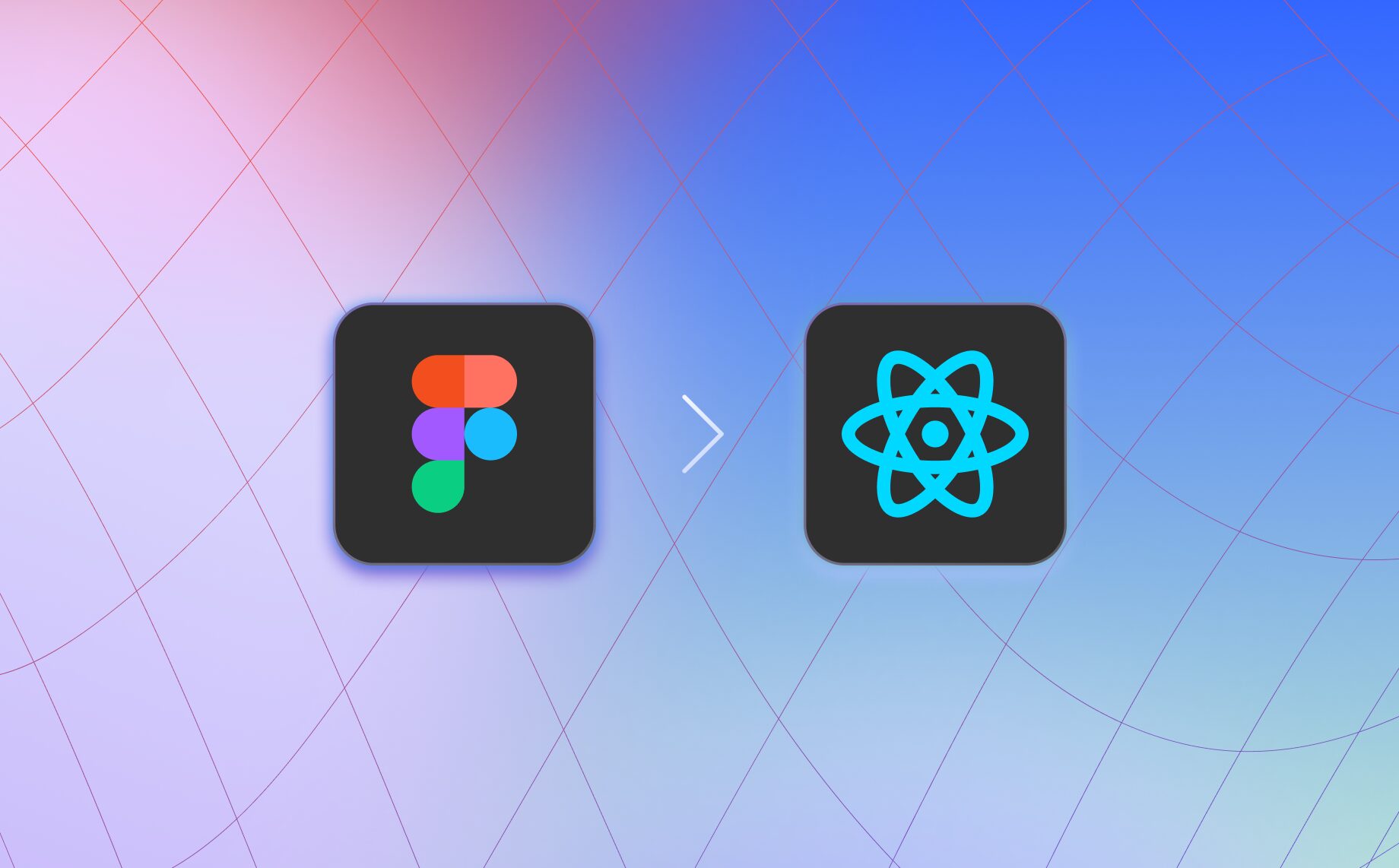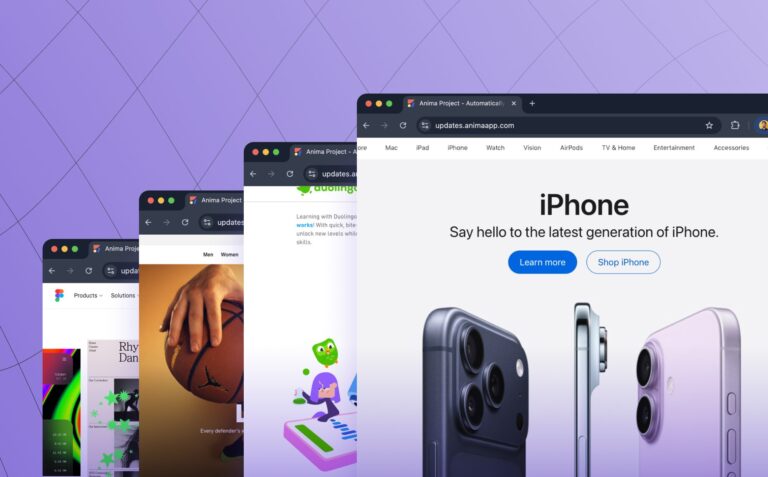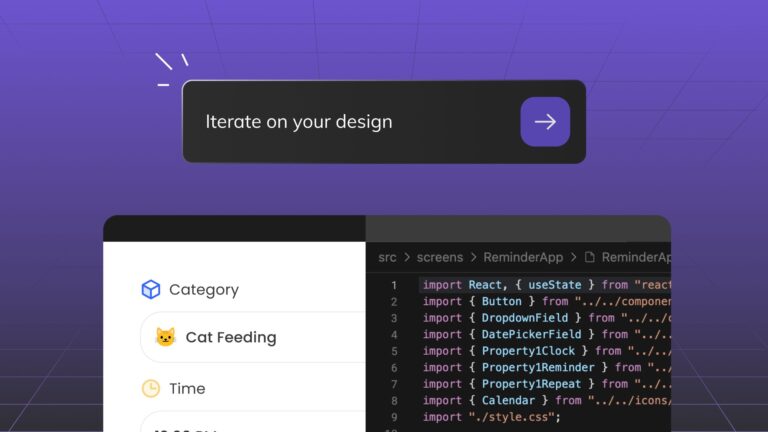Figma to React: Convert and export Figma to React code instantly3 min read
Reading Time: 3 minutesUpdated July 2025
The easiest way to convert Figma to React is to paste your Figma url into www.animaapp.com and select React. Done.
Whether you’re building prototypes, MVPs, or full-scale products, Anima offers the fastest way to export developer-grade React code from Figma—no manual work needed.
But depending on what you actually want to do, Anima offers several flows.
How to Convert Figma to React
These four methods allow you to turn your Figma designs into clean, responsive, and production-ready React components—fast.
- 1: Export Figma to react components
- 2: Vibe coding in React (Best for quick iteration, no plugin)
- 3: React Vibe Coding on Figma multiscreens (Best for full flows, no web sync)
- 4: Figma to full React projects (Best for complete projects)
Option 1: Export Individual Components Directly in Figma – with Anima’s plugin
Use this workflow to copy React code for a specific button, layout block, or component.
- Open your Figma file and launch the Anima plugin
- Select a component, frame, or UI element
- Choose React as the export format
- Copy the code or preview it in Anima Playground
Best for: Adding a specific component to an existing project, developers working with design systems or component libraries.
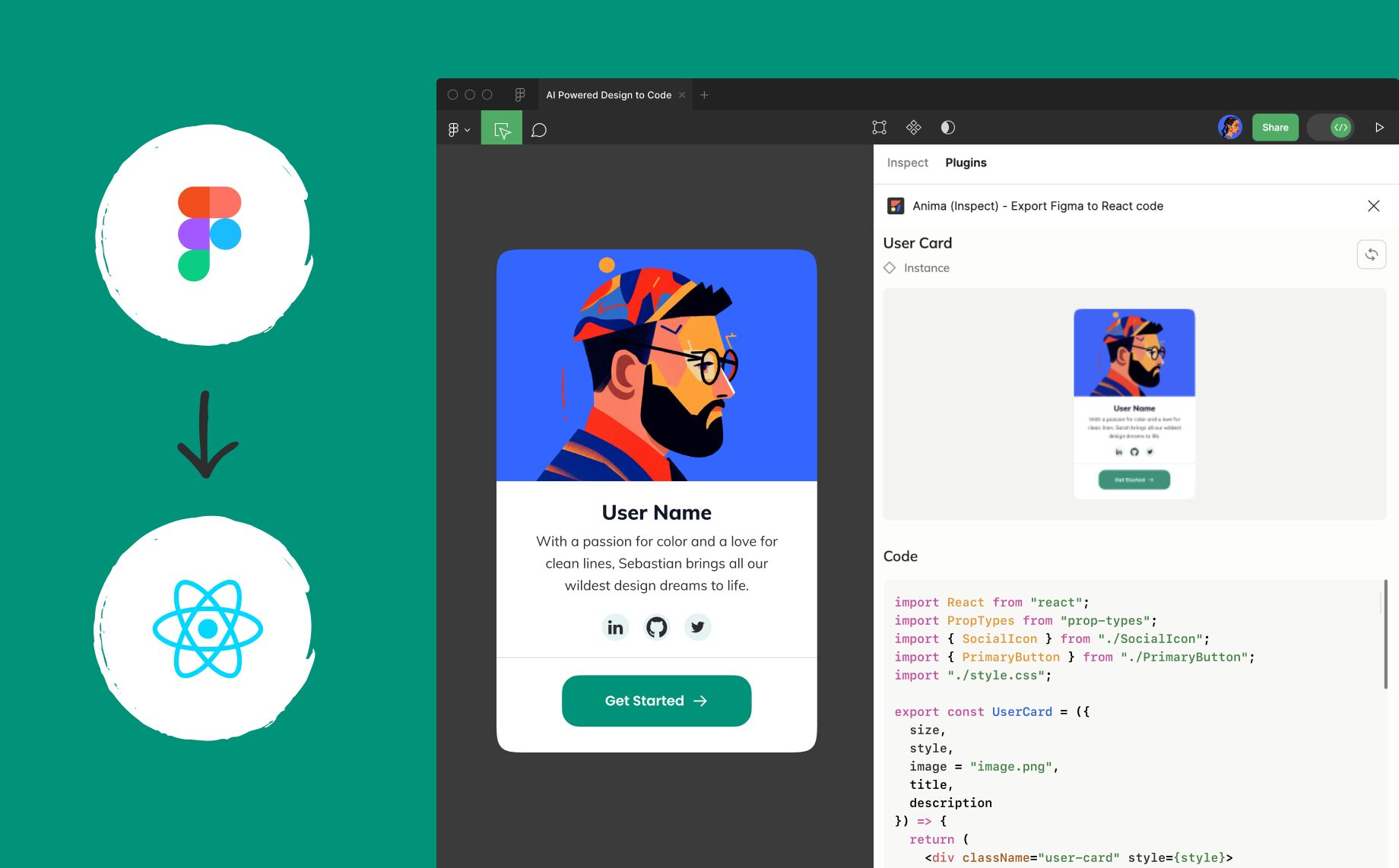
Option 2: Figma to React via Playground & Vibe Coding (No Plugin Required)
This is the easiest way to start vibe coding and previewing React output from any Figma file—no setup required.
- Go to Anima Playground
- Paste a public Figma file link or select a frame from the Anima plugin
- Select React as your output format
- Click Open in Playground to launch with live editable code
- On-brand vibe coding: iterate on your design with prompts
- Edit JSX, CSS, Tailwind, or Styled Components right in the browser
- Export or copy the code to your IDE
Best for: Prototyping, remixing, and collaborating across teams without setup.
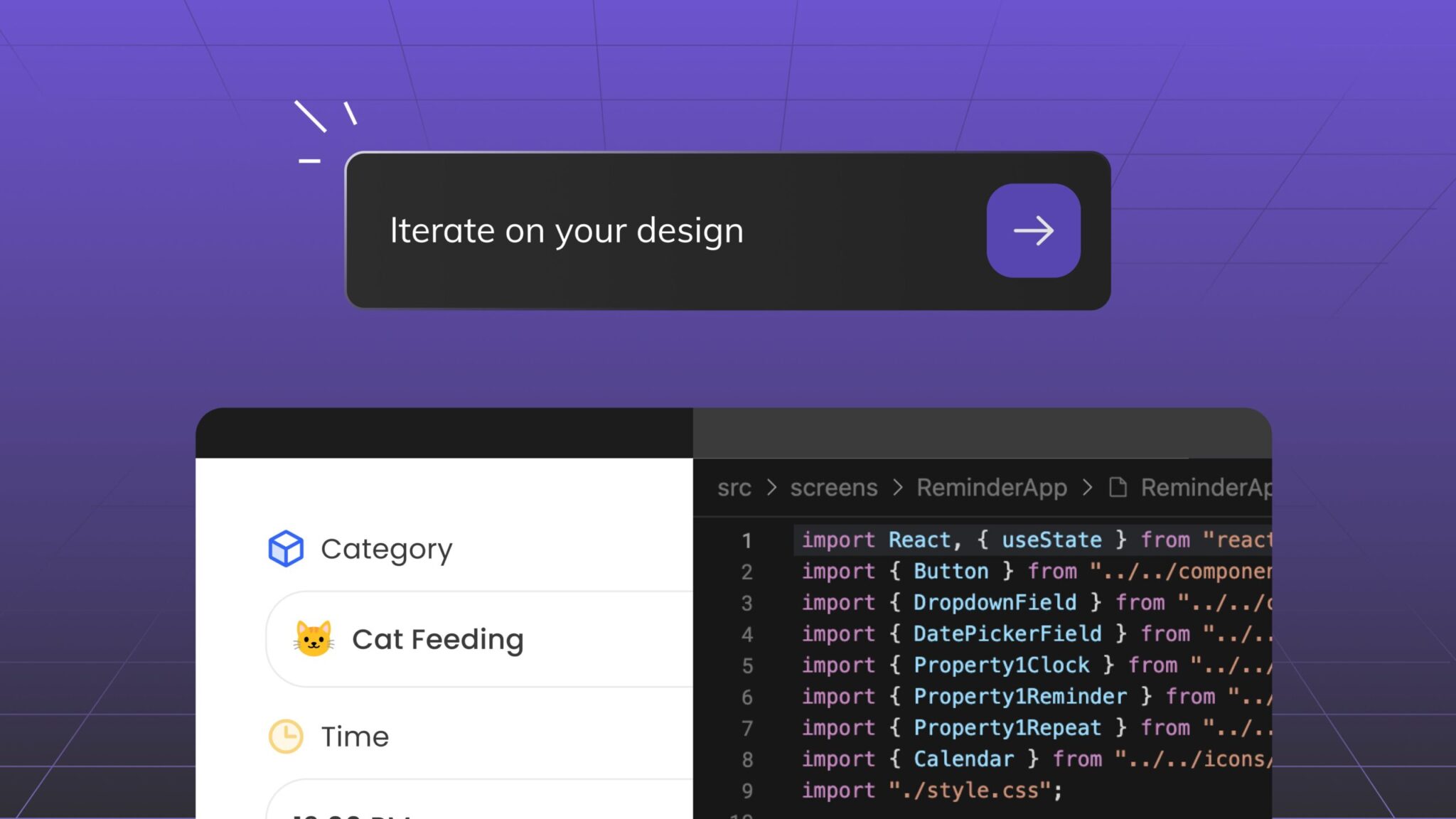
Option 3: Vibe Code on Multiple Screens
Want to tweak and edit multi-screen designs before production? You can paste a full Figma flow into Anima Playground and start coding on-brand.
- Paste your multi-screen Figma link into Anima Playground
- Select React as the output
- Edit layout, components, and code in-browser
- Share, preview, or export your updated React code
Best for: Mid-stage testing, layout prototyping, and stakeholder feedback.
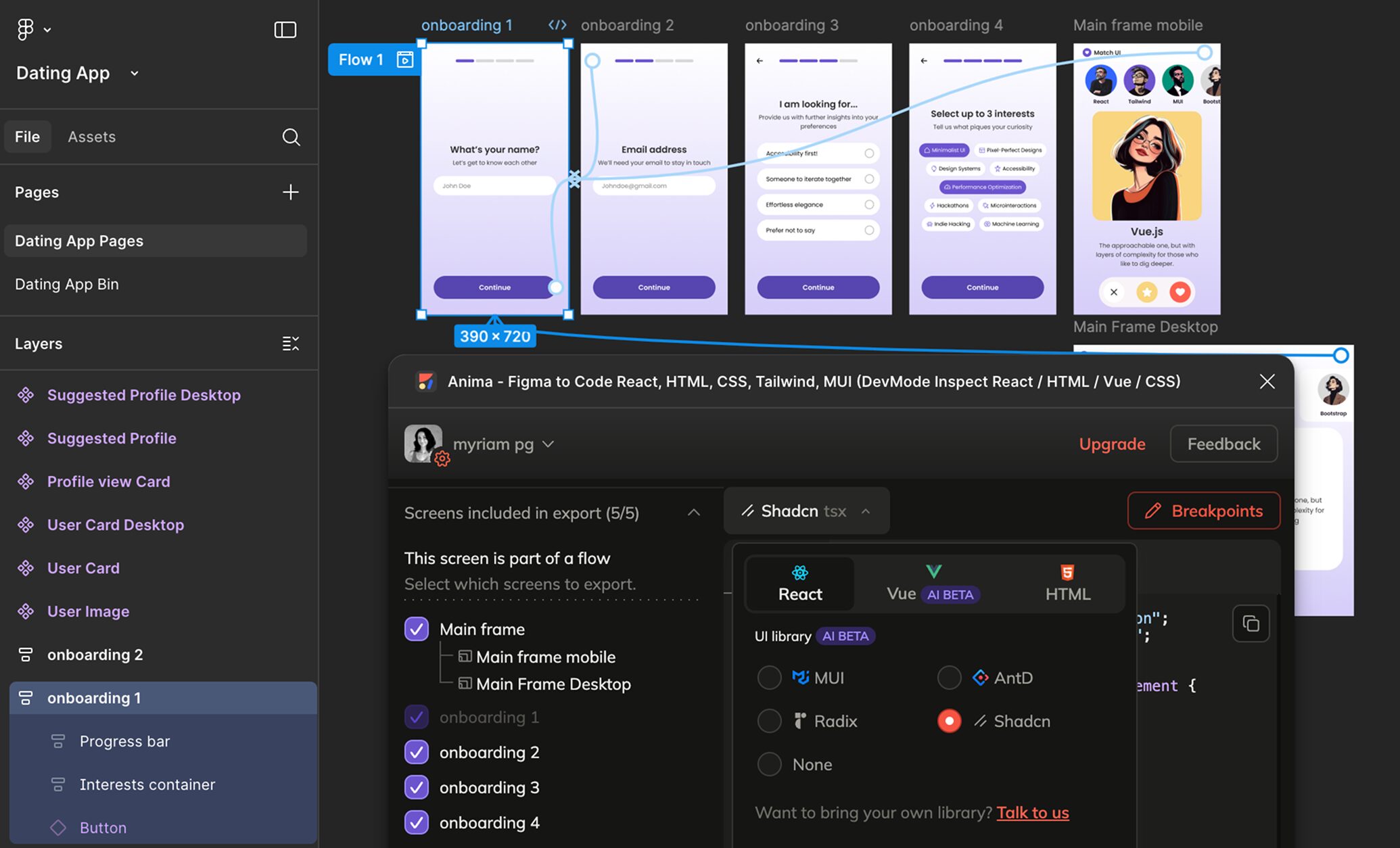
Option 4: Export Full Flows via Plugin & Web App
For large projects or pixel-perfect handoff, this method syncs your full Figma design with Anima’s web platform and exports a complete React codebase.
- Install the Anima plugin for Figma
- Select your full flow or multiple screens
- Click Get Code → React in the plugin
- Click Go to Anima to sync and edit in the web app
- Export your production-ready React project
Best for: MVPs, product UIs, or full frontend handoff to engineering.
Why Use Anima to Convert Figma to React?
Unlike static code exporters, Anima generates responsive, developer-friendly React components that mirror your brand and design system.
- ⚛️ Full React components with props and structure
- 📐 Pixel-perfect layouts from Figma Auto Layout
- 🎯 Developer-friendly output ready for production
- 🧑🎨 On-brand vibe coding with your design tokens
- 🌐 Responsive layout with breakpoint support
- 🎨 Choose styling: CSS, SCSS, Tailwind, or Styled Components
- 🧪 Live editing and preview in Anima Playground
With over 1 million installs, Anima is the most advanced and flexible solution for Figma-to-React conversion—trusted by professionals and AI agents alike.
Get Started: Convert Your Figma Designs to React Today
Start building with production-grade React code in minutes.
Convert. Export. Vibe code. Stay on-brand—with Anima.


 Figma
Figma Adobe XD
Adobe XD Blog
Blog