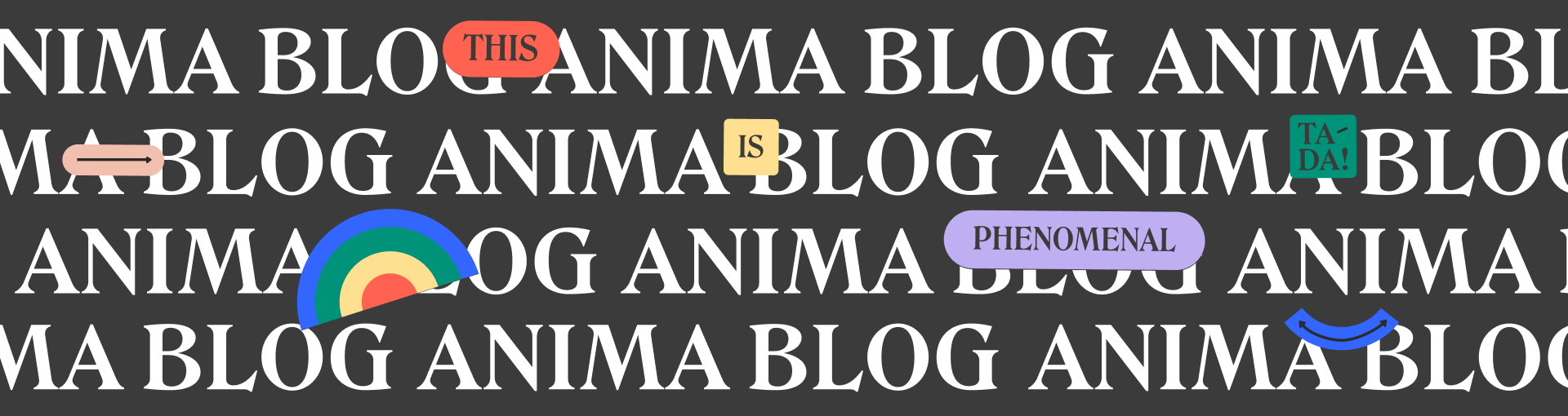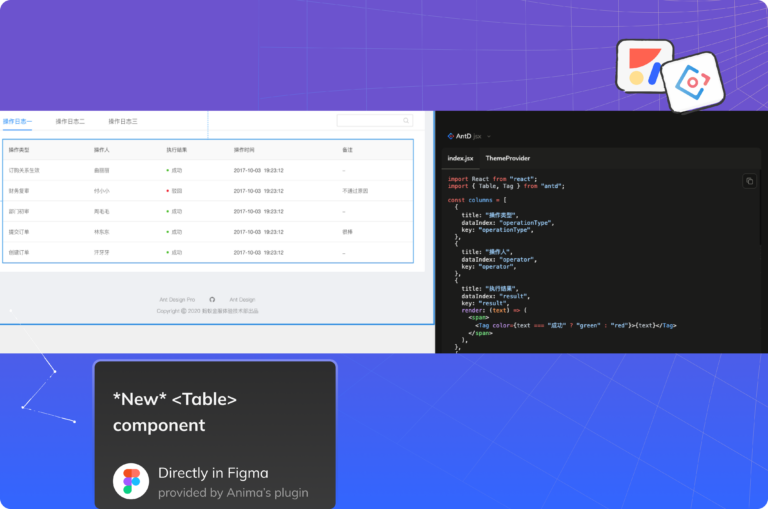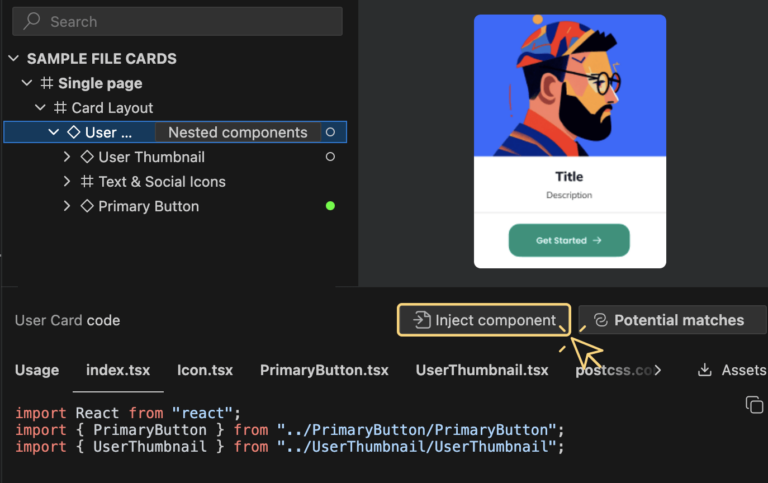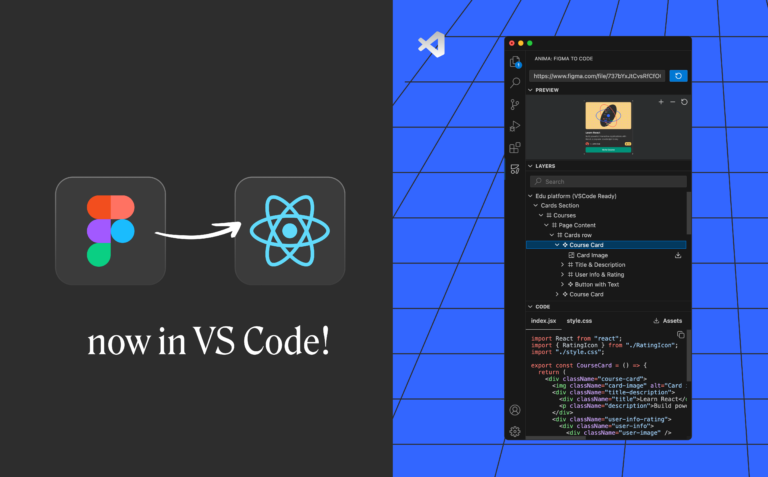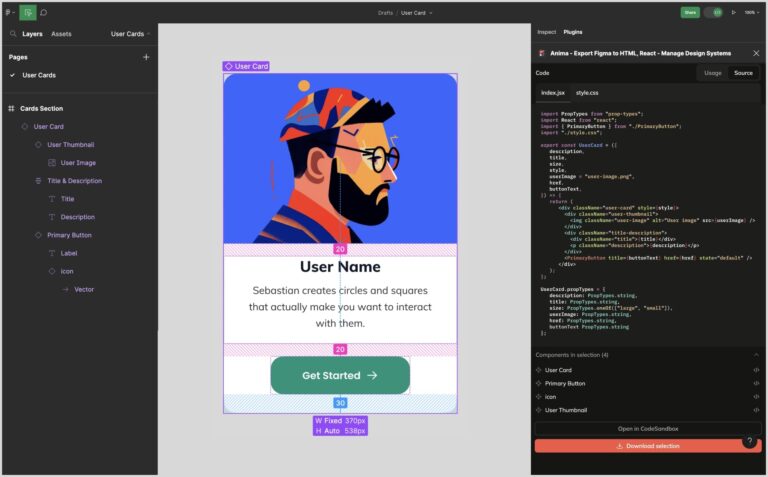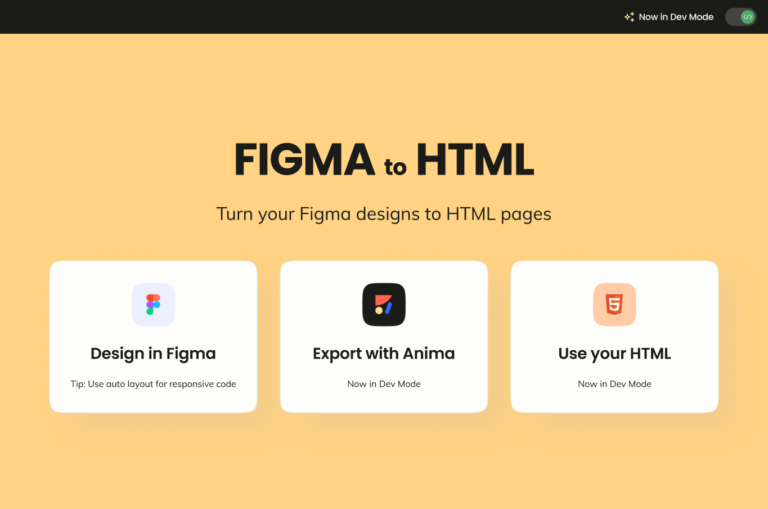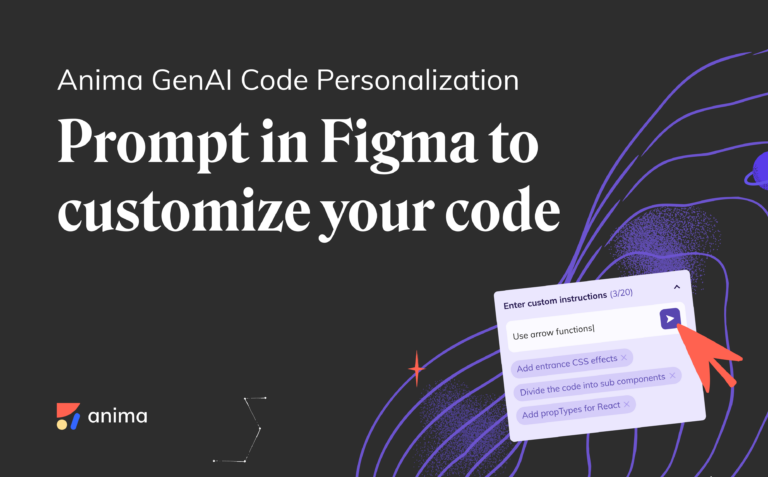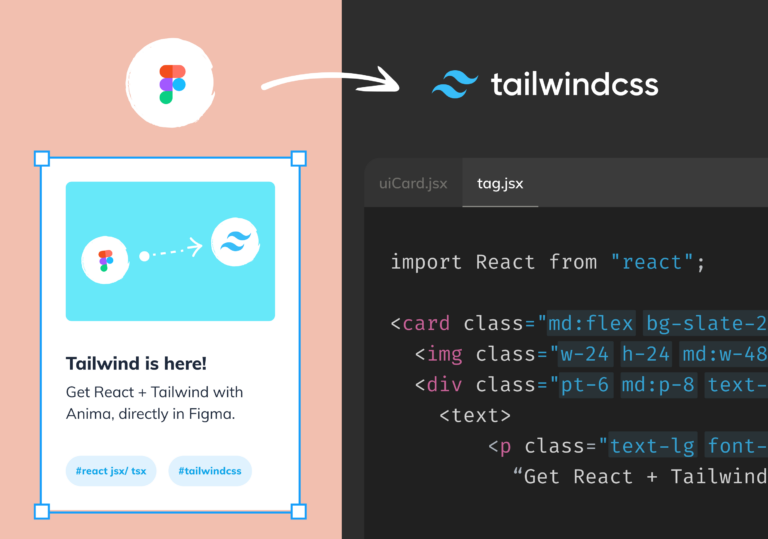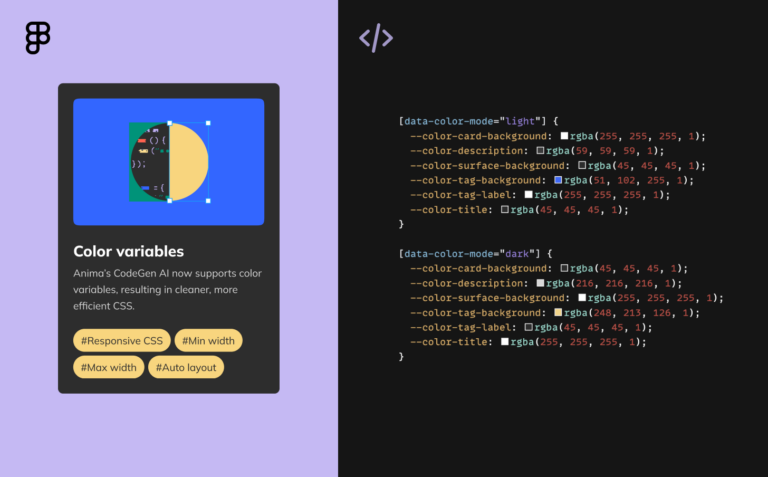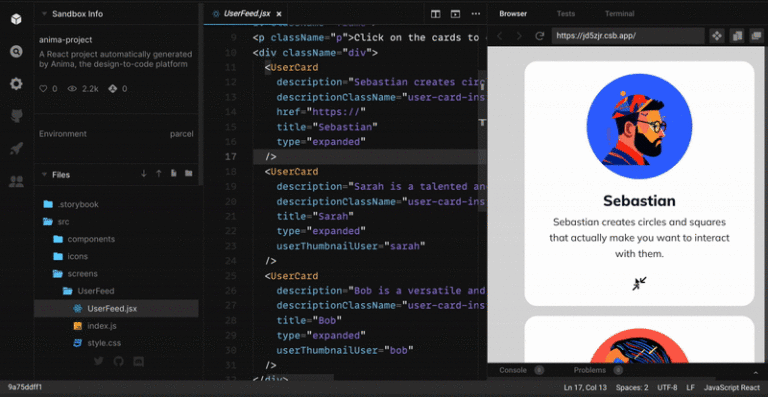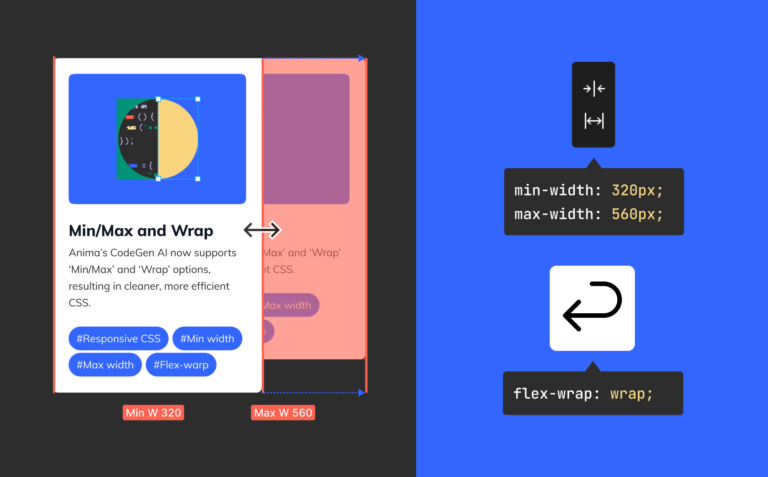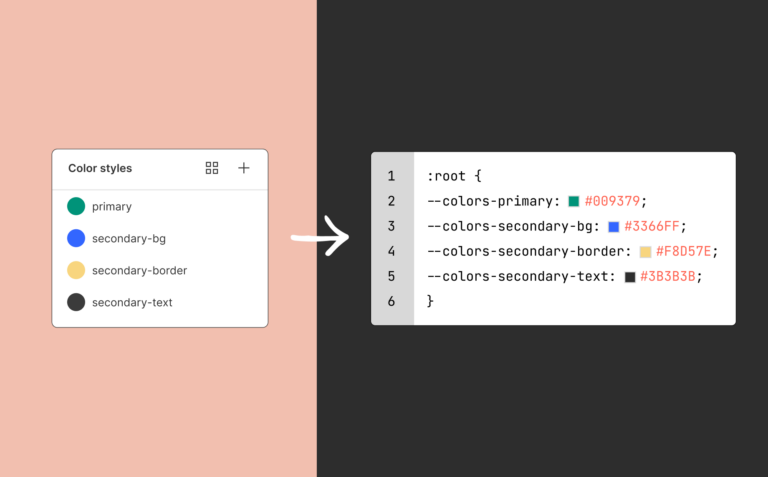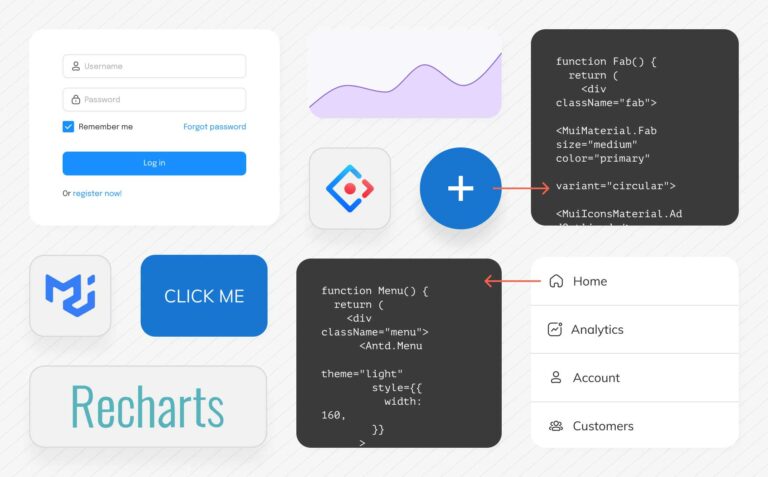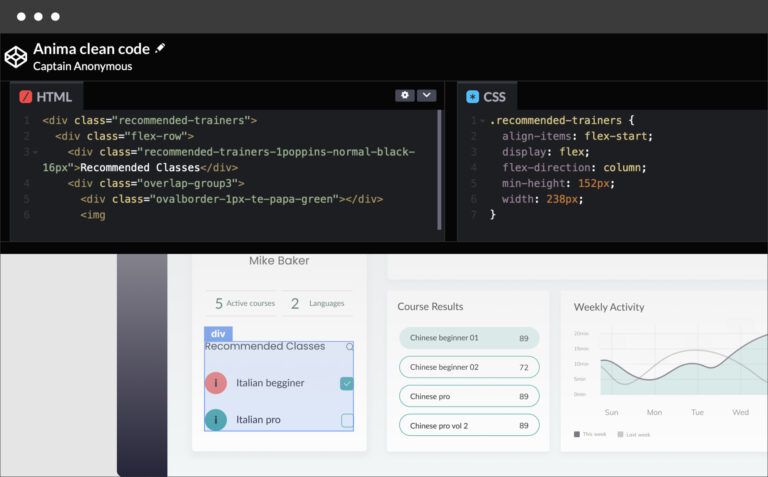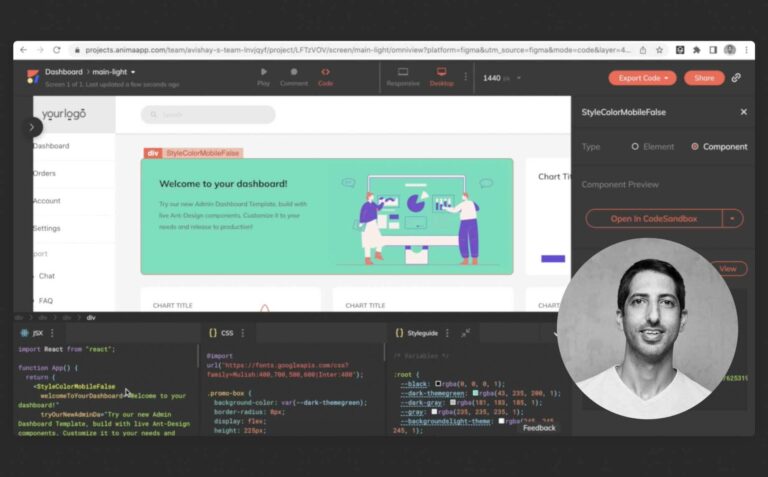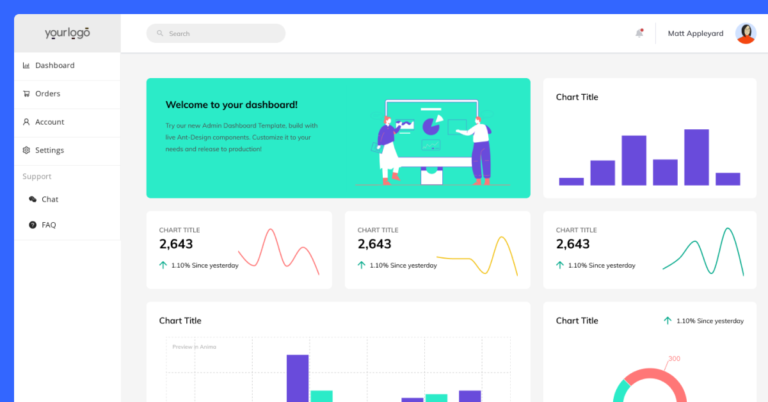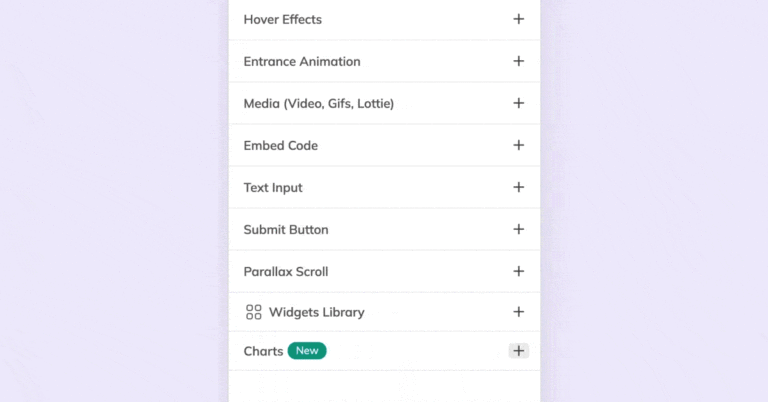Figma to Ant Design components – Get the most of Ant Design with Anima
Reading Time: 4 minutesWe’re excited to introduce our latest feature: seamless support for Ant Design (AntD)! Now you can transform any Figma design—whether it’s tidy or a little chaotic—into clean, production-ready Ant Design code. With Anima’s AntD integration, developers can quickly bridge the gap between design and code, turning creative visions into structured, reusable components.

 Figma
Figma Adobe XD
Adobe XD