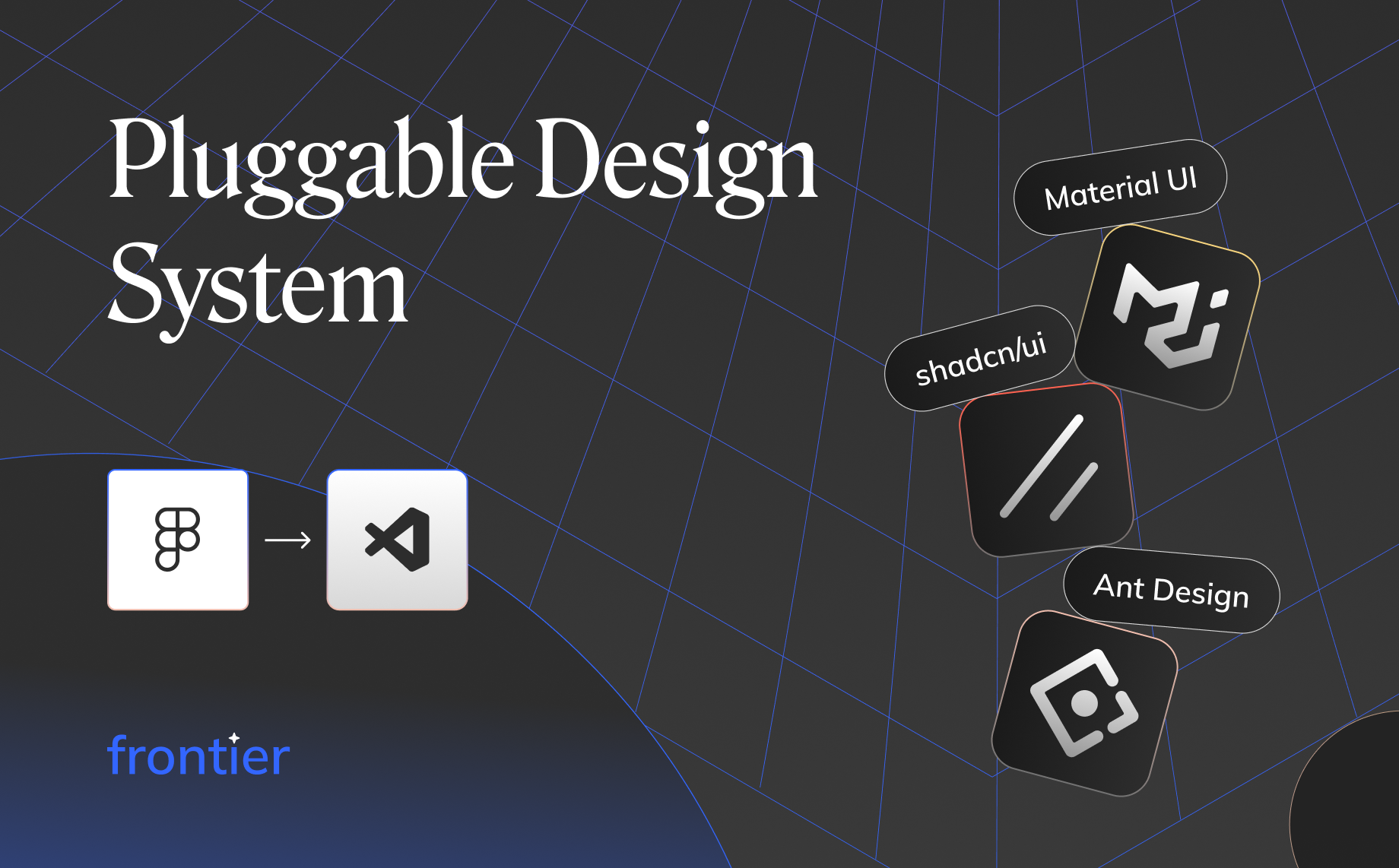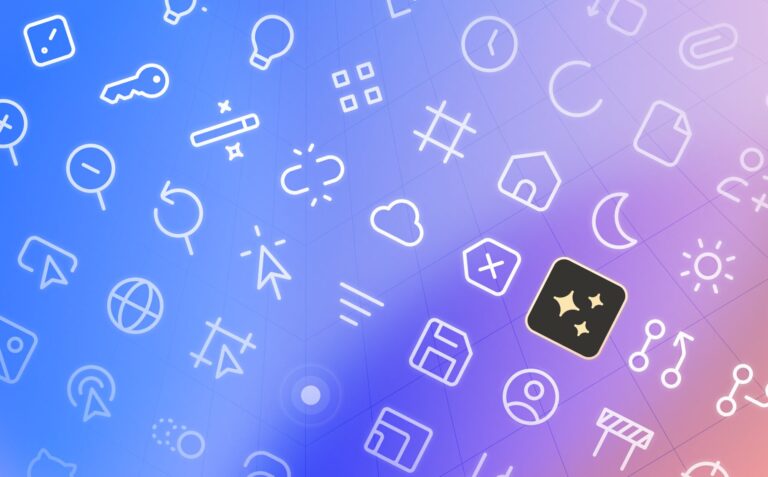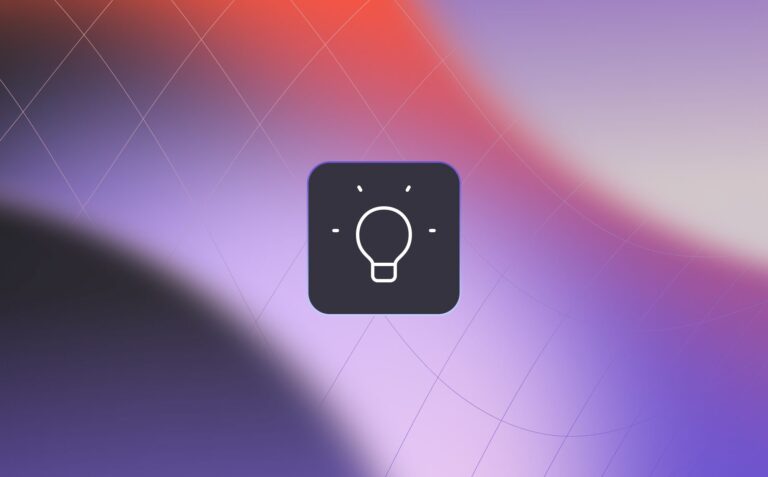Pluggable design system – Figma to your design system code4 min read
Reading Time: 3 minutesDesign to code is a difficult problem to crack, there are so many variations to consider. On the Figma side, we have to consider auto layouts, design tokens, component sets, instances and Figma variables. On the code side, we have to assume that the codebase could contain both local and external components that could come from anywhere.
That’s why, when we created Frontier, we didn’t want to stick to just one coding design system. MUI, for example, is a very popular React Design System, but it’s one of <very> many design systems that are rising and falling. Ant Design is still extremely popular, as is the TailwindCSS library. We’re seeing the rapid rise of Radix-based component libraries like ShadCN as are Chakra and NextUI. However, we knew that if we wanted to reach a wide audience we could not rely on a limited subset of Design Systems, we had to create a “pluggable design system”.
Key Challenges in Implementing a Pluggable Design System
There are a few challenges to accomplishing this:
-
-
Existing Project Integration:
You have an existing project that already uses a design system. In this case, we are expected to scan the codebase, and understand and reuse the design system. We do this when Frontier starts, it looks through your codebase for local and external components (you can restrict where it actually scans and also control how deeply it looks at the code) for your code components and usages of those code components.
-
Design and Code Component Mismatch:
When we look at the Figma design, we don’t assume that the designer has a clear understanding of which component system will be utilized to implement the design. Typically, if this is an Enterprise with a Design System Team, the components in the design will match in design. Still, not necessarily in their name, variants nor have a 1:1 match between the Figma and code component counterparts. In fact, the same design could be used with different Design Systems code components and fully expected to match and work.
-
Flexible Implementation:
Once applied, components could have multiple ways to implement overrides and children:
- Props / variants
- Component children
- Named slots
-
The “Cold start” problem
Even if you solve scanning the project’s repo, what happens when you encounter a brand new project and want to use a new library with it? In this case, you would have zero code usage examples and zero components that you are aware of…
-
To overcome these problems we started with a few assumptions:
-
-
Leverage Usage Examples:
the project has a robust set of usage examples, we can take inspiration from them and understand how this particular project utilizes those components, which will help us solve the prop/overrides/children/named-slots issue.
-
Custom Matching Model
We had to create a custom model that understands how designers in design systems implement their components and how developers code the code components. This matching model was trained on a large set of open source Design System repos and open Figma design systems. It reached a surprisingly high matching rate on all our tests. Looks like many designers and many developers think in similar ways despite using very different conventions and actual designs.
-
Cross-System Matching
Once we were able to match within the same design system, the next challenge was to make the model more robust with matching across design systems – take a design that relies on AntD components and train the model to implement it using MUI components, or vice versa. This made the model much more versatile.
-
Local Storage for Privacy and Security
For security and privacy purposes, we have to encode and store our RAG embeddings database locally, on the user’s machine. This allows us to perform much of the work locally without having to send the user’s code to the cloud for processing.
-
Interestingly, the fact that we can store bits and pieces of this databases, also opens up possibilities with cold starts. An empty project can now easily state that it wants to use MUI and simply download and use the embeddings. That gives the usage LLMs all the context that’s needed to produce much more robust results, even when the codebase is completely empty from any actual context.
The result is that Frontier can now generate code components in projects, even if the Design System doesn’t actually match the code design library and even when the codebase is completely devoid of any actual examples.


 Figma
Figma Adobe XD
Adobe XD Blog
Blog