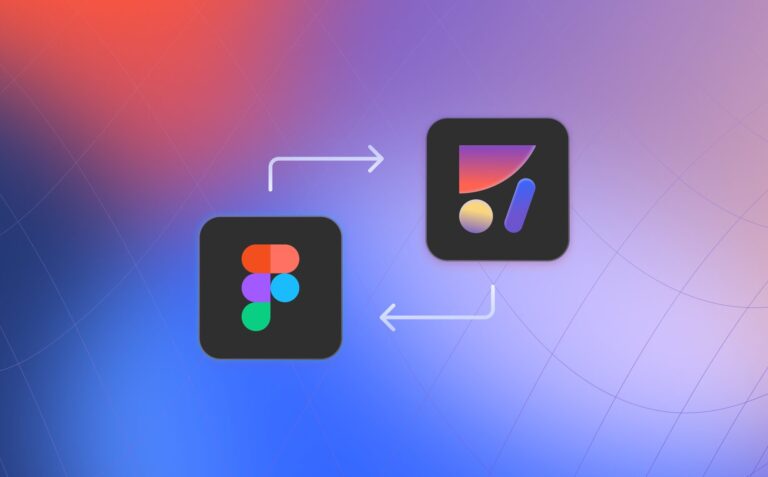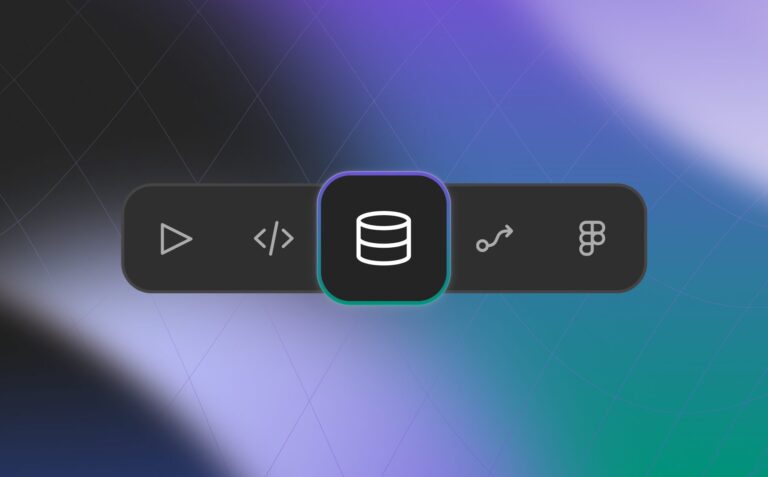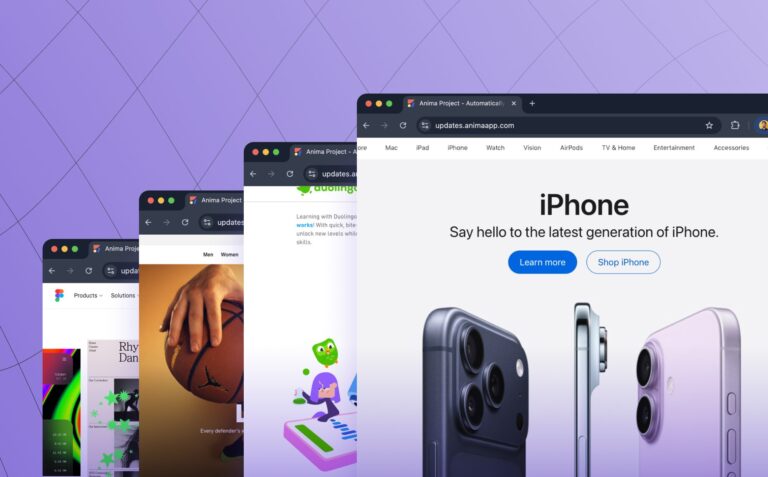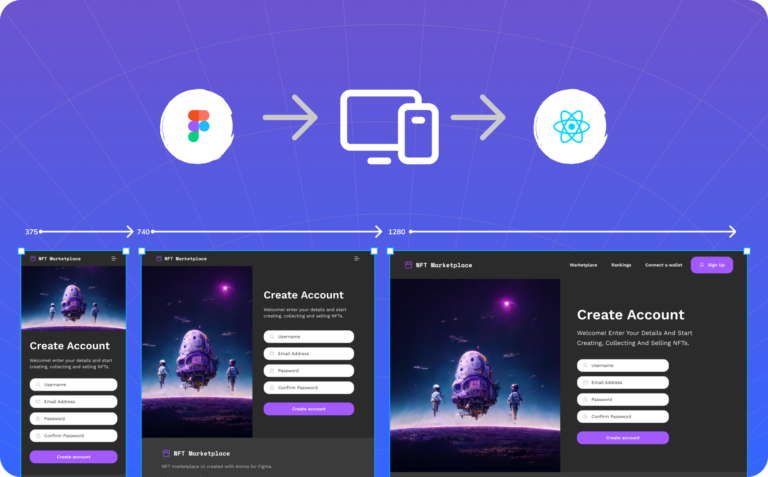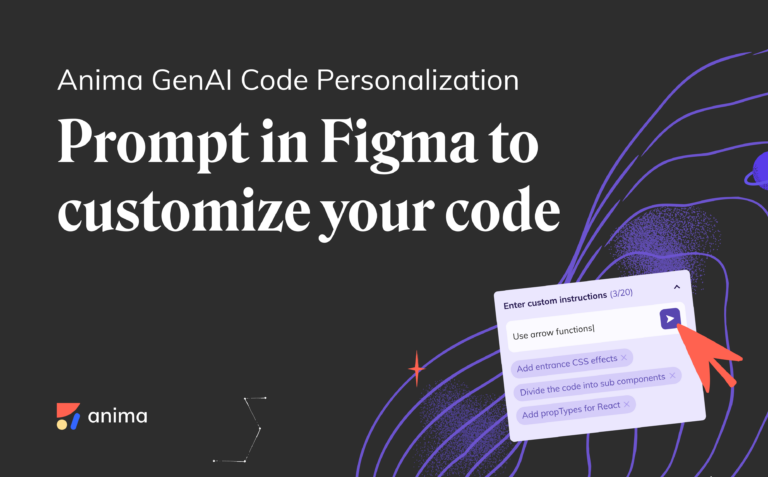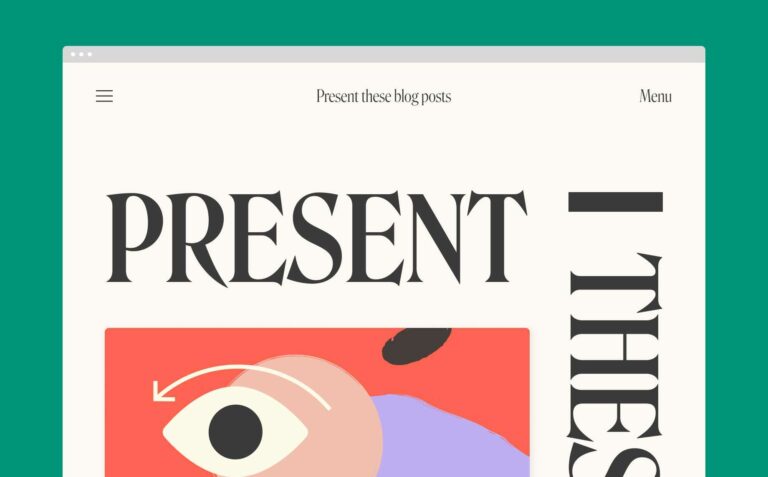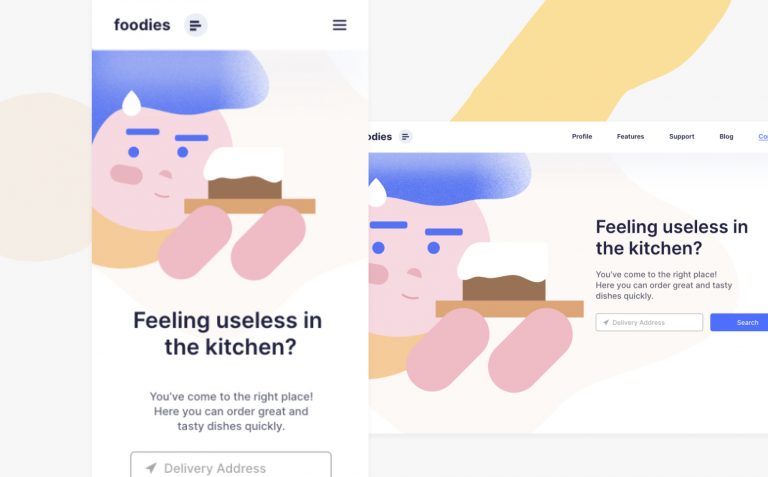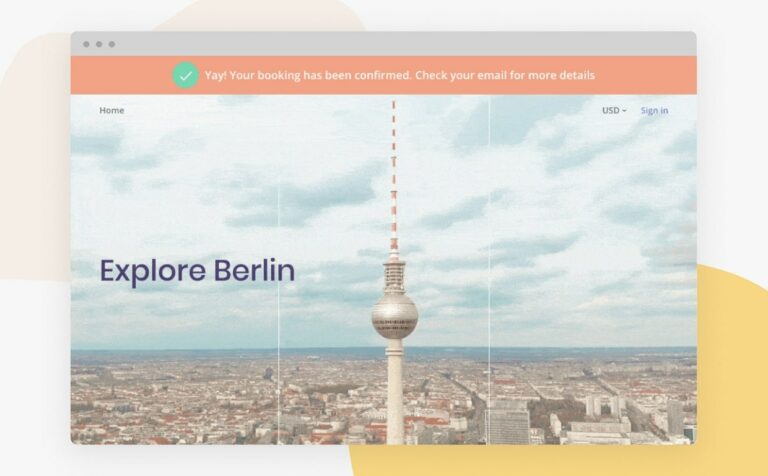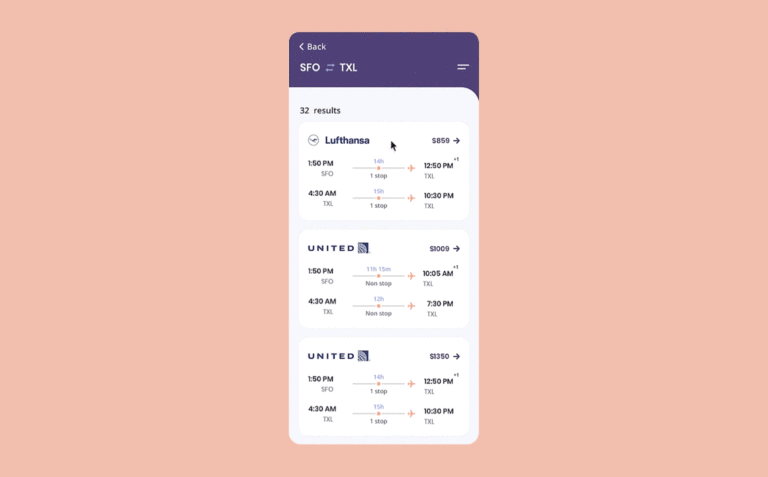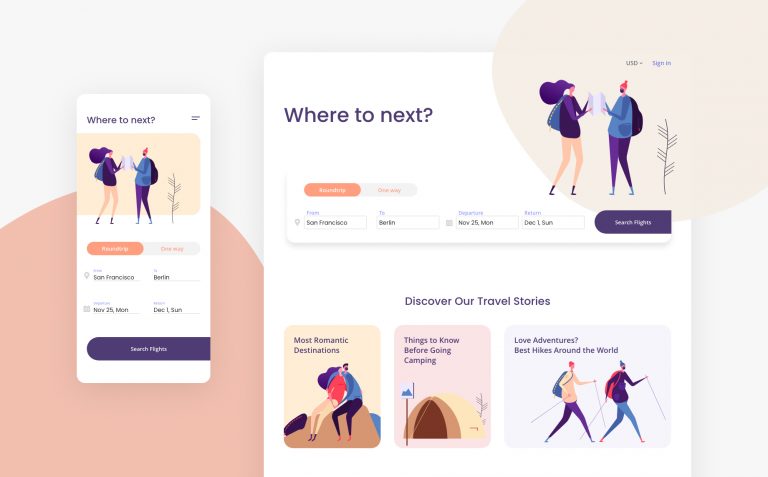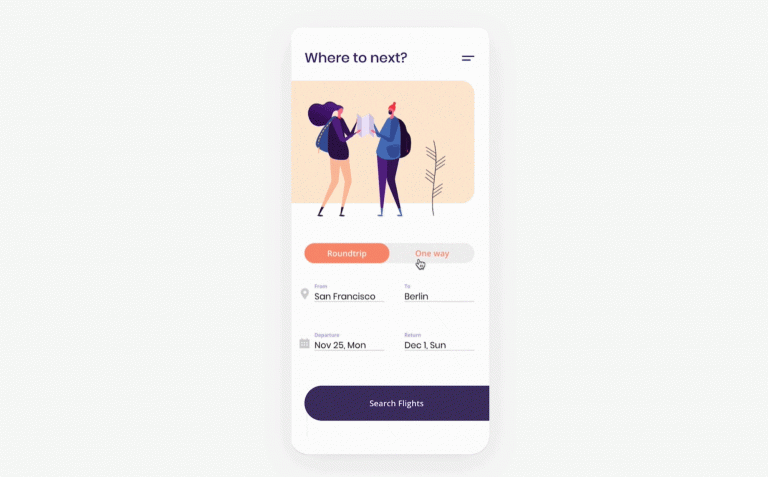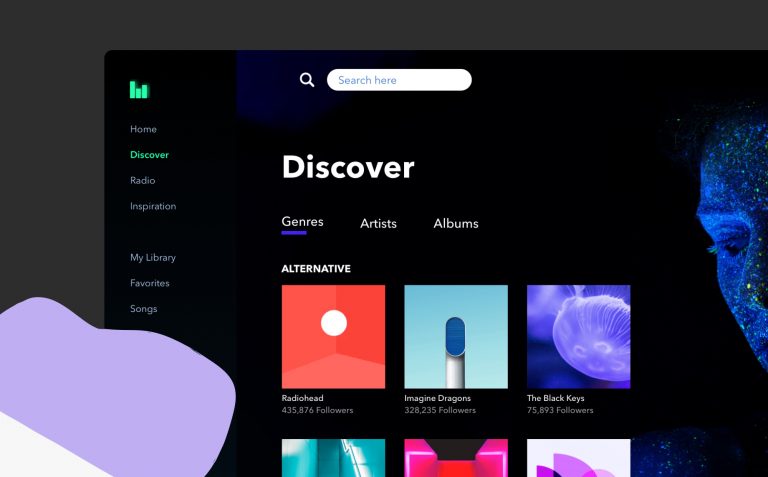Two major new features for the Figma workflow: Mid-project import & Copy to Figma
Reading Time: 2 minutesBidirectional Figma and code workflow with Anima: vibe code in the browser, copy back to Figma, import designs mid-project, and keep design and code fully in sync.

 Figma
Figma Adobe XD
Adobe XD Blog
Blog