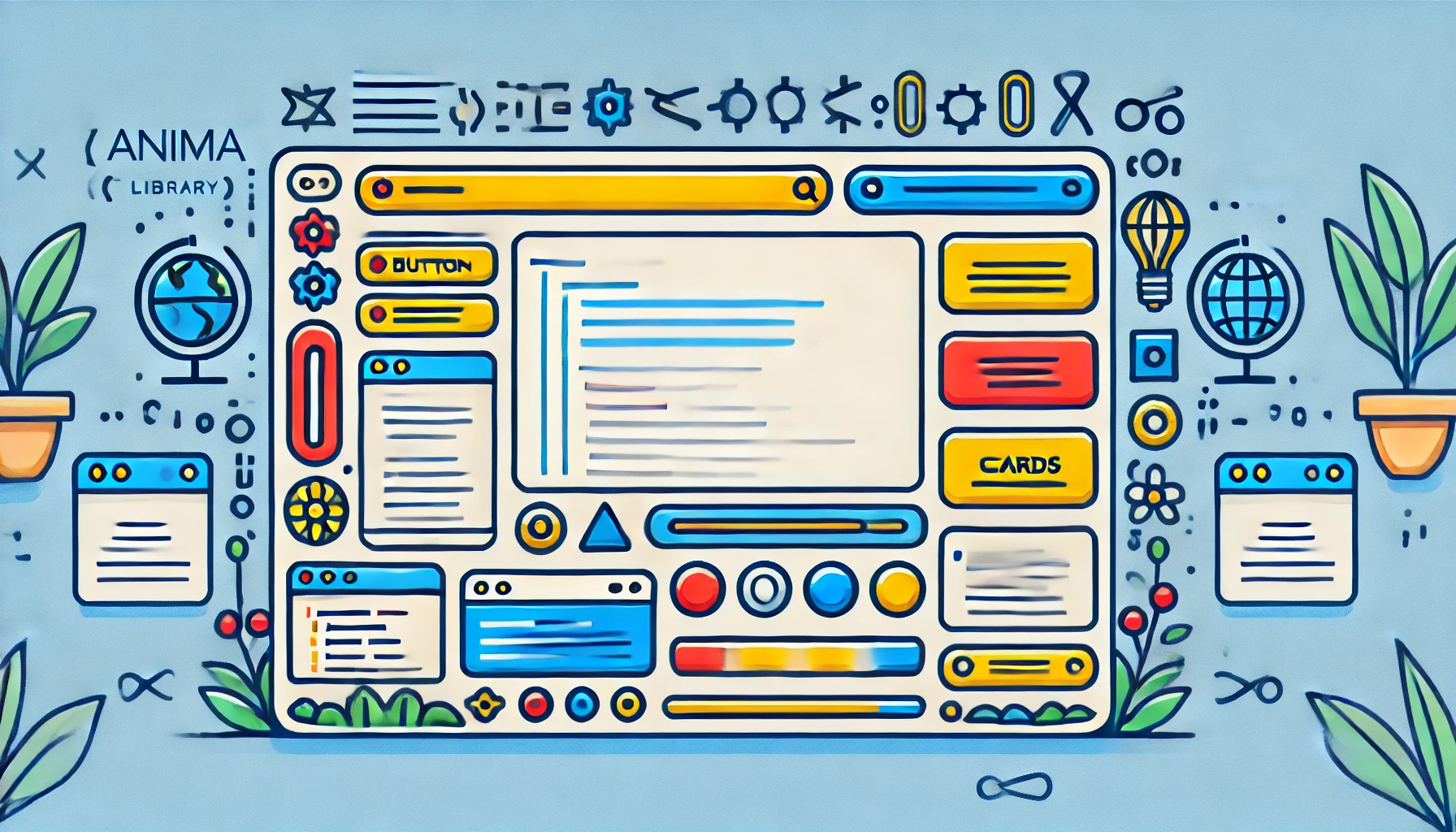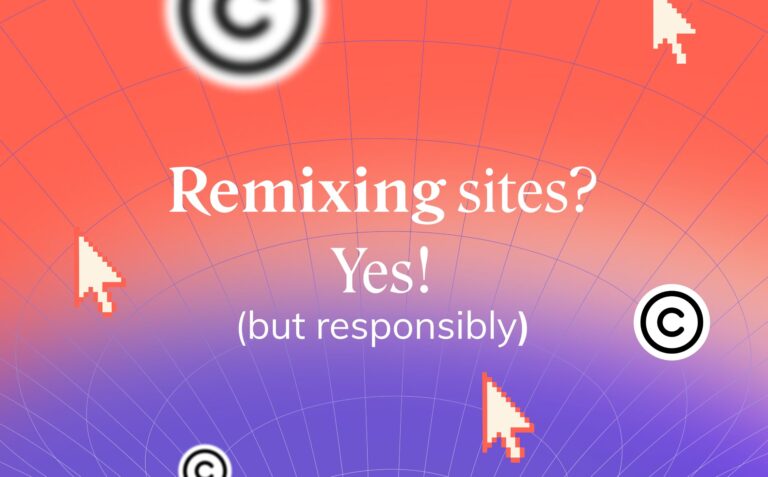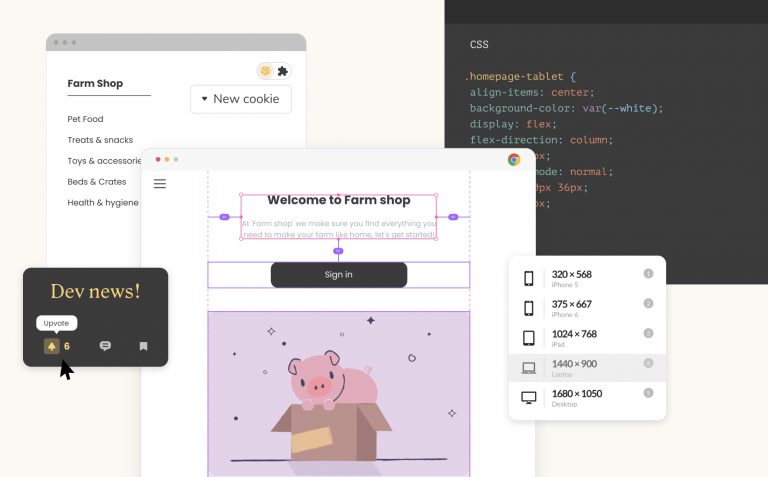Why Use a UI Library? Benefits, Efficiency, and Consistency Explained5 min read
Reading Time: 4 minutesIn today’s fast-paced digital world, designers and developers need to build smooth and efficient user interfaces (UIs). However, creating each element from scratch can slow down production and cause design inconsistencies. This is where UI libraries come in. In this article, we’ll dive into why you should use a UI library, exploring how it can streamline your workflow, improve consistency, and optimize the design process. Plus, we’ll discuss how Anima’s support for popular libraries like MUI and Ant Design can further speed up your development cycle.
What is a UI Library?
A UI library is a collection of pre-designed and pre-coded components—such as buttons, navigation menus, forms, and icons—that developers can use to create cohesive, professional-looking interfaces for websites and applications. UI libraries provide ready-to-use elements, saving time and ensuring that products maintain a unified look and feel across different pages and sections.
Popular UI libraries include Material UI (MUI), Chakra UI, Ant Design, and Bootstrap. Each library offers customizable, reusable components that can easily be tailored to fit the design system of any project, no matter the size or complexity.
Why Use a UI Library? Top Benefits Explained
Using a UI library offers several advantages that significantly improve both the development and design phases of any project.
1. Efficiency & Speed
One of the main reasons to use a UI library is the boost in development speed. With pre-built, standardized components at hand, developers can skip repetitive tasks and focus on implementing unique, value-adding features. Rather than coding basic UI elements from scratch, teams can simply select and customize components, drastically reducing development time.
With Anima’s new support for MUI and Ant Design, this process is even faster. Anima enables designers to take advantage of these libraries directly within the platform, helping to rapidly prototype and move to production without additional manual coding. Teams can go from design to functional UI components more efficiently than ever.
2. Consistent Design Across Products
A UI library promotes consistency across the product, ensuring a cohesive look and feel in every interaction. Using the same components throughout the app prevents slight differences in colors, fonts, and element sizes, which can confuse users. With a shared component library, each page aligns with the brand’s design standards, creating a unified user experience.
3. Improved Team Collaboration
A UI library serves as a “single source of truth” for both designers and developers. By working with the same components, designers can focus on layout and experience while developers implement features with confidence that the visual and functional expectations align. This reduces the need for rework and ensures the final product matches the design team’s vision.
4. Accessibility Features Built In
Top-quality UI libraries integrate accessibility features by default, ensuring compliance with web standards. This includes elements like screen-reader-friendly navigation, focus states, and color contrasts that meet accessibility guidelines. For teams aiming to make their applications accessible to all users, using a UI library that includes these features can save time and provide a more inclusive user experience.
5. Scalability & Reduced Code Duplication
As teams grow and projects become more complex, the advantages of a UI library become even more apparent. With reusable components, developers avoid writing the same code for similar elements across different projects, reducing code duplication. This not only streamlines development but also makes the application easier to maintain and scale over time.
Tools to Enhance UI Libraries for Optimal Performance
For teams looking to maximize the efficiency of a UI library, Anima’s integration with Material UI (MUI) offers powerful tools to bridge design and development. With this new feature, Anima transforms any Figma design into clean, functional MUI code, helping developers quickly convert even unstructured Figma files into high-quality MUI components.
Anima’s MUI integration is especially beneficial for developers needing to stay consistent with chosen libraries while respecting the designer’s vision. When creating new assets, Anima’s plugin in Figma allows you to generate MUI-based components directly from design files. For more advanced integration, Anima’s Frontier extension in VSCode learns existing code components, MUI theme providers, and code conventions, generating code that reuses these elements and suggesting new code where needed.
This seamless integration allows for an efficient development process that saves time, eliminates repetitive tasks, and provides real-time previews in VSCode. By using Anima’s MUI tools, teams can streamline their workflows, minimize manual adjustments, and ensure their code aligns with both design and development needs.
Conclusion: Why Your Project Needs a UI Library
From increased development speed to consistent design and improved accessibility, the advantages of using a UI library are clear. For any team focused on delivering high-quality user experiences, UI libraries provide a foundation for a more efficient and collaborative workflow, allowing designers and developers to focus on innovation rather than reinventing basic elements.
Incorporating a UI library into your workflow can transform your development process, making it faster, more consistent, and easily scalable. Anima’s support for MUI and Ant Design offers additional integration options, empowering designers and developers to work from a single source of truth, reducing handoff time, and achieving production-ready designs quickly. Explore the power of a UI library in your next project and see how it enhances both the design and development experience with Anima.
Frequently Asked Questions
What are some popular UI libraries?
Some of the most popular UI libraries include Material UI, Chakra UI, Ant Design, Bootstrap, and Tailwind CSS. Each offers unique features, and selecting the right one depends on the specific requirements of your project.
How do UI libraries help with accessibility?
UI libraries often include accessibility features, such as focus states, screen-reader compatibility, and color contrasts that meet WCAG guidelines. This allows developers to create accessible applications without adding extensive custom code.
Can I customize components in a UI library?
Yes, most UI libraries are customizable, allowing developers to adapt components to match brand colors, styles, and other design guidelines. Customization flexibility is one of the primary benefits of using a UI library.


 Figma
Figma Adobe XD
Adobe XD Blog
Blog