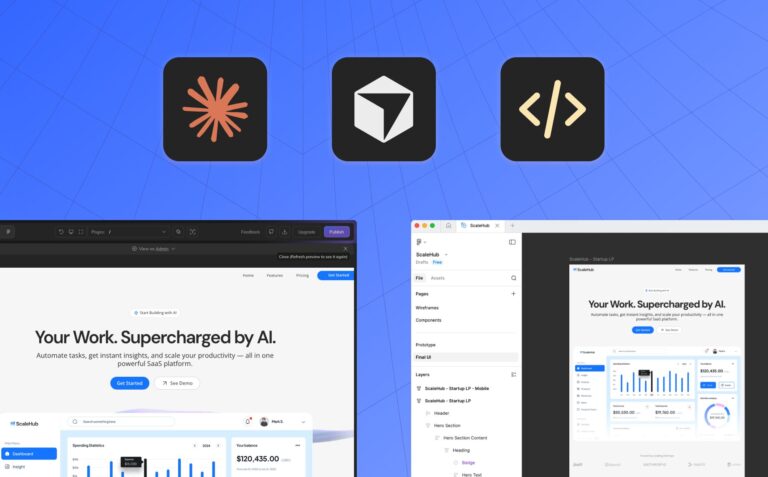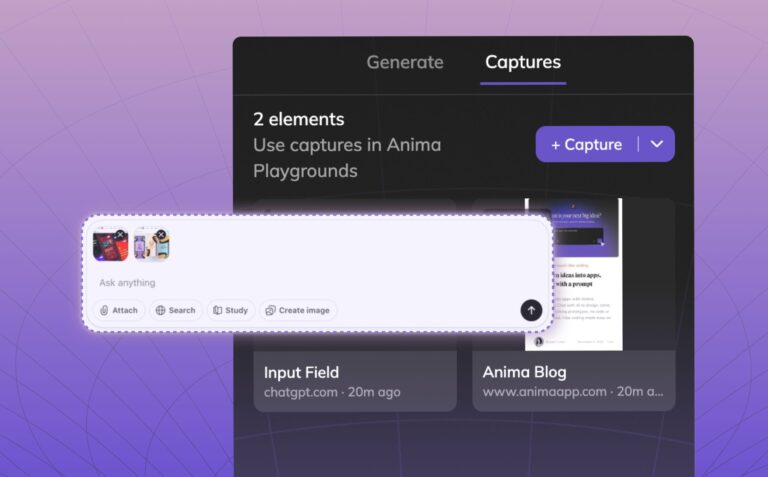Figma Make vs Anima Playground: Vibe code for designers5 min read
Reading Time: 3 minutesFigma has just announced “Figma Make” on Config 2025 – A new vibe coding feature for designers to create interactive components (“Code layers”) that could be embedded into Figma Sites.
Vibe-coding entered our lives in late 2024, with bolt.new allowing anyone to simply chat with an AI agent, and build with code without actually coding. For designers, this is a mighty tool, allowing any designer to code, thanks to AI. Anima Playground allows designers to start with any Figma design and prompt away to make it work, add interactions, logic, and publish apps.
While Figma to vibe-code is a much-needed solution, Figma Make is very limited. Professional teams would find more value in Anima’s AI Playground, allowing you to take a full Figma prototype and build a working flow with developer-friendly code.
Anima playground is live today, paste a Figma artboard link at Animaapp.com to start vibe-coding.
Figma Make: what is it for
Figma Make is a new product by Figma, allowing designers to vibe-code based on a specific layer.
Figma Make could take a prompt and an attached Figma layer, and build a code component out of it. This is called a Figma “Code Layer” and could be embedded in a static landing page using Figma Sites. In terms of pricing, Make is included in the paid tier today, but will soon be priced separately.
Figma Make is good for limited prototyping or for adding interactivity to static Figma Sites, but it is not for professional use, and your creations only live inside Figma.
Figma Make code is not for developers
You cannot export code for engineers from Figma Make.
Figma Make code isn’t built with engineers in mind, it is made as internal code. When embedded inside a Figma Sites page, features like breakpoints or the CMS integration utilize Figma’s custom hooks and npm packages. However, if a developer wants to extract this code for use elsewhere, it might not be up to the standards a senior developer would expect or accept.
Anima’s Playground, on the other hand, offers developer-friendly code to begin with. And, the code could be exported or handed off to engineering at any point.
Figma Make vs Anima Playground
The main goal of Figma Make is to allow designers to ideate on a single component or a screen inside Figma, or for a static landing page hosted with Figma Sites. The code is not exportable and is not for professional use.
Anima Playground is a more robust solution, offering full flows from Figma to code, code export, and high-end code that could serve professional engineers with no black-box dependencies.
| Figma Make | Anima Playground | |
|---|---|---|
| Users | Designers | Designers, PMs, Founders, Engineers |
| Purposes |
|
|
| Code export | No | Yes |
| Multiple screen support | No | Yes |
| Private npm packages | Yes | No |
Anima Playground: build a full flow
Anima Playground can take a full Figma prototype and turn it into pixel-perfect running code in seconds.
How to bring multiple screens to Anima playground:
- Open Anima’s plugin for Figma.
- Select the first screen and mark the others you want to include.
- Click “Prompt in Playground.”
- Playground will open—your prototype will show as runnable code in the browser.
Use vibe coding to make changes across your full flow. For example:
- “Add a slide-in animation to header items.”
- “Make a Tinder-like swipe interaction for cards.”
- “Change the button color on hover.”
- “Add a loading spinner between screens.”
Here’s a full overview of how we built a Tinder-like flow with Figma+Anima.
Anima Playground: developer-friendly code, LLM-friendly code
With over 1.4 million installs, Anima is the top solution for going from Figma to code. Anima Playground enjoys Anima’s state-of-the-art design to code engine.
Anima cleans up redundant design elements, improves naming, turns anything that looks like a component into actual text input, button, menu item, dropdown, etc. All components are based on your selection of a design system – ShadCN / MUI / AntD.
The code coming from Anima is optimized and makes a great boilerplate for engineers or for vibe coding projects, as it is both human-friendly and LLM-friendly. No black box dependencies, and all assets and fonts are included, ready for deployment.
For handoff, simply share the link to your Anima Playground with engineers. Then, they could take any part of the code. Or, they could prompt Anima’s agent to refactor it before extraction.
With Anima, the code is yours to export, publish, or hand off.
How to start vibe-coding as a designer
Vibe coding lets you code with AI—update and improve your product without writing code manually. Instead, just describe what you want to change, and AI does the heavy lifting. Everyone on the team—designers, PMs, and developers—can now contribute by typing simple prompts.
Anima allows you to vibe code based on your Figma design. To begin, simply paste a Figma artboard link at AnimaApp.com and start chatting with Anima’s AI agent.
For tips and tricks on vibe coding, see Ofer’s vibe coding 101 (Anima’s VP Engineering).
Anima Playground is available today
Anima AI Playground helps design and product teams turn Figma designs into working code. You can run the code in the browser and prompt to iterate on it using vibe coding.
Start at AnimaApp.com.


 Figma
Figma Adobe XD
Adobe XD Blog
Blog