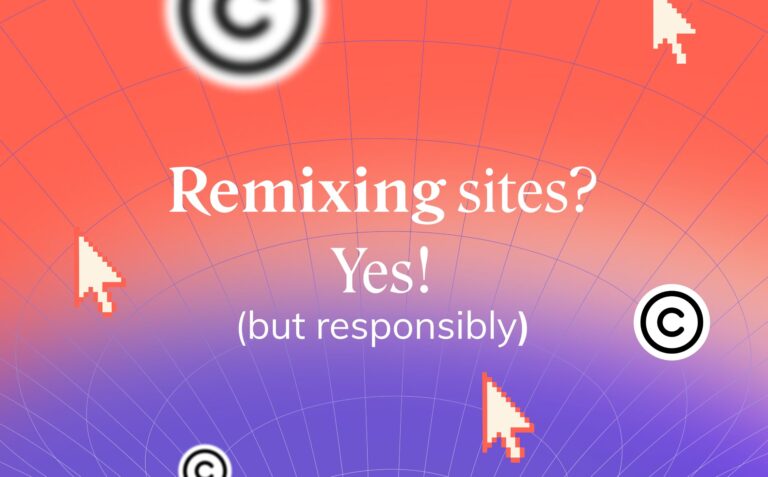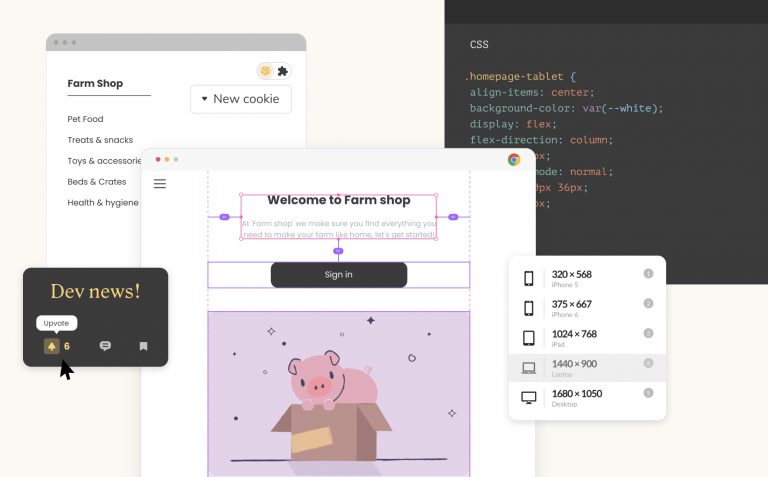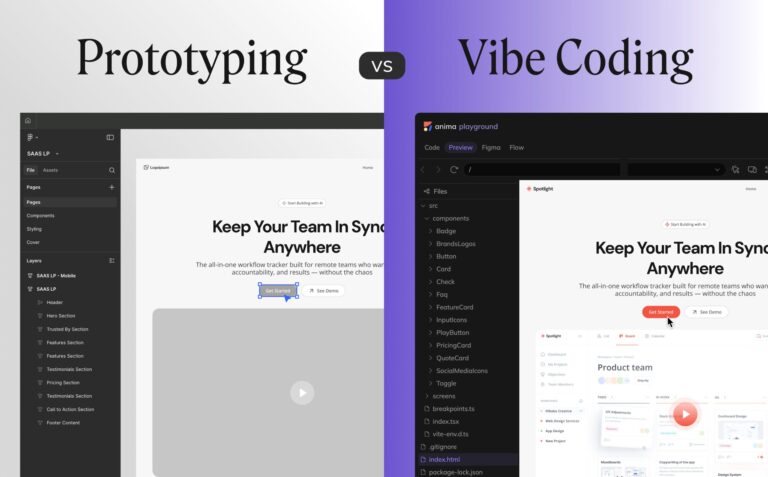Design to code: what does Anima do differently4 min read
Reading Time: 3 minutesWhat Makes Anima Different in the Design-to-Code Landscape
The handoff process is a hot potato. Designers, developers, and product managers all speak different dialects—and most tools only cater to one side. Anima set out to solve this problem end-to-end: empowering everyone to speak the same language—code—without compromising brand, speed, or accuracy.
What Is Anima?
Anima is a design-to-code platform that lets teams convert visual designs into clean, developer-ready code. It enables on-brand vibe coding—allowing anyone to build products visually while preserving brand guidelines and shipping production-grade code.
We’ve Been Doing This Long Before AI
While many tools jumped on the AI bandwagon recently, Anima has been solving the design-to-code challenge for years. Our early foundation gave us a technical edge—so instead of auto-generating UI blindly, we built a reliable engine that understands layouts, design tokens, components, and developer constraints.
AI You Can Trust—Powered by Diffs
Unlike other tools, Anima uses a visual diff engine that intelligently tracks changes between design updates. This drastically reduces hallucinations, broken code, and misaligned layouts—keeping AI output safe, accurate, and trustworthy.
For Designers: Stay in Figma
- Create fully responsive, interactive prototypes
- Export full HTML, React, or Vue code—or hand it off to developers
- Maintain your design system and styling automatically
- No need to switch tools or platforms
For Developers: Real Code, Not Just Specs
- Get semantic, component-based code from the start
- React, HTML, or Vue—your framework, your rules
- No div soup, no vendor lock-in, no third-party dependencies
- Focus on logic, not pixel-perfect grunt work
Prototypes That Feel Like the Final Product
Static mockups create friction. With Anima, designers can share fully functional prototypes that act and feel like the end product—reducing the back-and-forth and speeding up stakeholder alignment.
How Anima Solves the Handoff
Other tools only address pieces of the puzzle: specs, animations, or previews. Anima bridges the full workflow—design, prototype, code—with one seamless experience. And we do it without forcing you to leave Figma or adopt new design tools.
How Anima Compares to the Rest
With so many players in the space, it’s worth highlighting where Anima fits—and what it does better.
Anima vs Figma Dev Mode
- Dev Mode provides specs and tokens, but no usable layout code
- Anima provides full layout + semantic code output
- Perfect for teams that want to go beyond inspection and into implementation
Anima vs Figma Make
- Make is built into Figma and helps you preview a frame as a basic webpage
- It’s great for demos—but limited to one screen and prompt-based control
- Anima supports full app workflows, multi-screen logic, and reusable components
Anima vs Figma Sites
- Figma Sites lets you build and publish simple marketing pages from Figma
- But the exported code is static, hard to maintain, and locked to Figma’s ecosystem
- Anima exports semantic, developer-friendly code you can use anywhere
- Perfect for teams who want real control—not just quick launch
Anima vs Framer
- Framer is a visual builder, but you must design inside Framer’s platform
- It supports publishing but doesn’t export reusable dev code
- Anima lets you stay in Figma and hands off code devs can extend and deploy
Anima vs Webflow
- Webflow is great for marketing—but less so for dev handoff
- Its code is tightly bound to its CMS and can’t easily scale with your product
- Anima offers portable, brand-consistent, framework-ready code
Anima vs AI Coding Agents (Cursor, Replit, v0)
- AI agents generate raw code from prompts—but miss visual fidelity
- Anima uses visual input + diffs to update code safely and stay on-brand
- Perfect for teams who want to combine AI with structure and trust
Comparison Table
| Feature | Anima | Figma Sites | Figma Dev Mode | Figma Make | Framer | Webflow | AI Coding Agents (Cursor, Replit, v0) |
|---|---|---|---|---|---|---|---|
| Design tool integration | ✅ Figma | ✅ Figma only | ✅ Figma only | ✅ Figma only | ❌ Separate tool | ❌ Design inside Webflow | ❌ No design import |
| Code export | ✅ React, HTML, Vue | ❌ Static code | ❌ Specs only | ❌ No code export | ❌ No dev code | ✅ HTML/CSS | ✅ Code from prompts |
| On-brand design tokens | ✅ Fully preserved | ❌ Manual | ⚠️ Requires developer setup | ❌ Not supported | ⚠️ Can import manually | ⚠️ Limited | ❌ No awareness |
| Multi-screen support | ✅ Yes | ⚠️ Limited | ⚠️ Manually defined | ❌ One screen at a time | ✅ Yes | ✅ Yes | ⚠️ Manual setup |
| Visual diff engine | ✅ Built-in | ❌ None | ❌ Not AI-based | ❌ Prompt-only | ❌ Not available | ❌ No version control | ❌ No visual context |
| Developer readiness | ✅ Semantic, clean | ❌ Static divs | ❌ Specs only | ❌ For preview only | ❌ Not reusable | ⚠️ Webflow-tied structure | ⚠️ Requires clean-up |
Final Thoughts
Other tools might get you a page. Anima gets you production-quality, scalable, on-brand code—backed by AI, but grounded in real product workflows. If you want to vibe code your way to launch without compromising dev control or design quality, Anima is your go-to tool.


 Figma
Figma Adobe XD
Adobe XD Blog
Blog