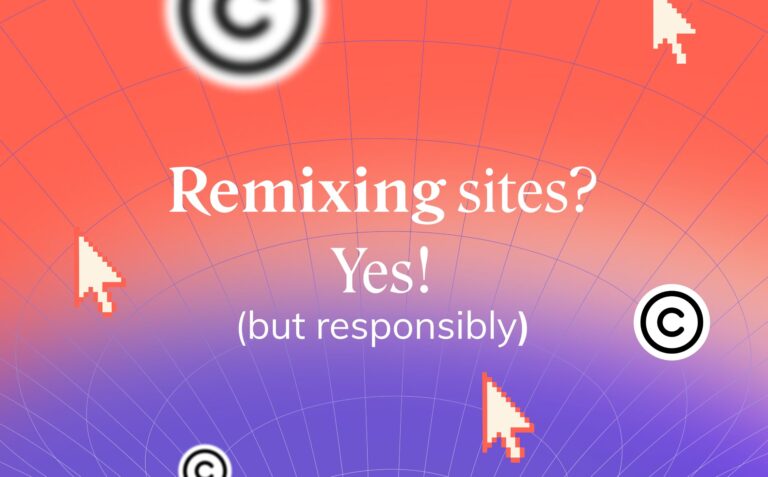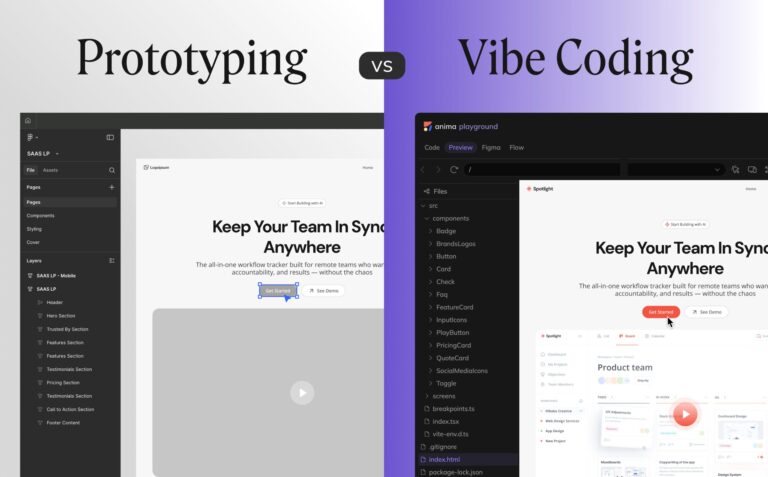5 essential Chrome extensions for vibe coding2 min read
Reading Time: 2 minutesIf you’re building with AI and vibe coding tools, the right Chrome extensions can make your workflow faster, more precise, and even more fun.
Here are five that pair perfectly with vibe-coding. And yes, Anima’s extension is top of the list (look surprised 😉).
1. Anima’s Chrome extension – Remix your live UI with vibe coding
Best for: Jumping from any webpage to editable code in seconds.
Anima’s official Chrome extension lets you capture a live website or web app and instantly open it in Anima Playground—ready for vibe coding.
- Keeps layout, styling, and assets intact
- Works for both internal and public pages
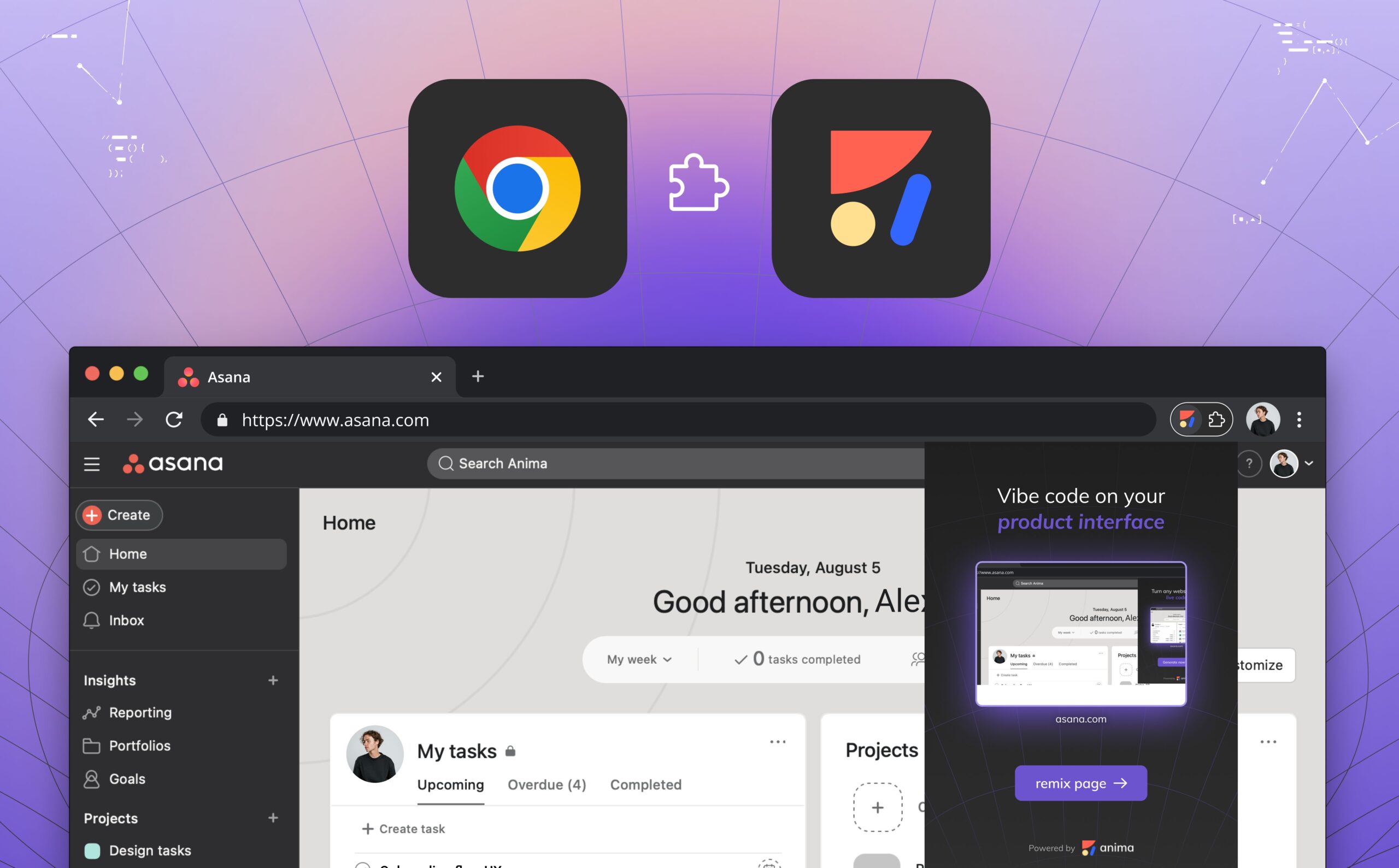
2. JSON Viewer Pro – Beautify API Responses
Best for: Designers and PMs testing live data in Anima projects.
If you’re importing APIs into your Anima-generated React code, JSON Viewer makes those payloads readable.
- Collapsible views for nested objects
- Syntax highlighting for quick scanning
Tip: When integrating APIs in Playground, preview the JSON in a structured way so you can design around the right data shape.
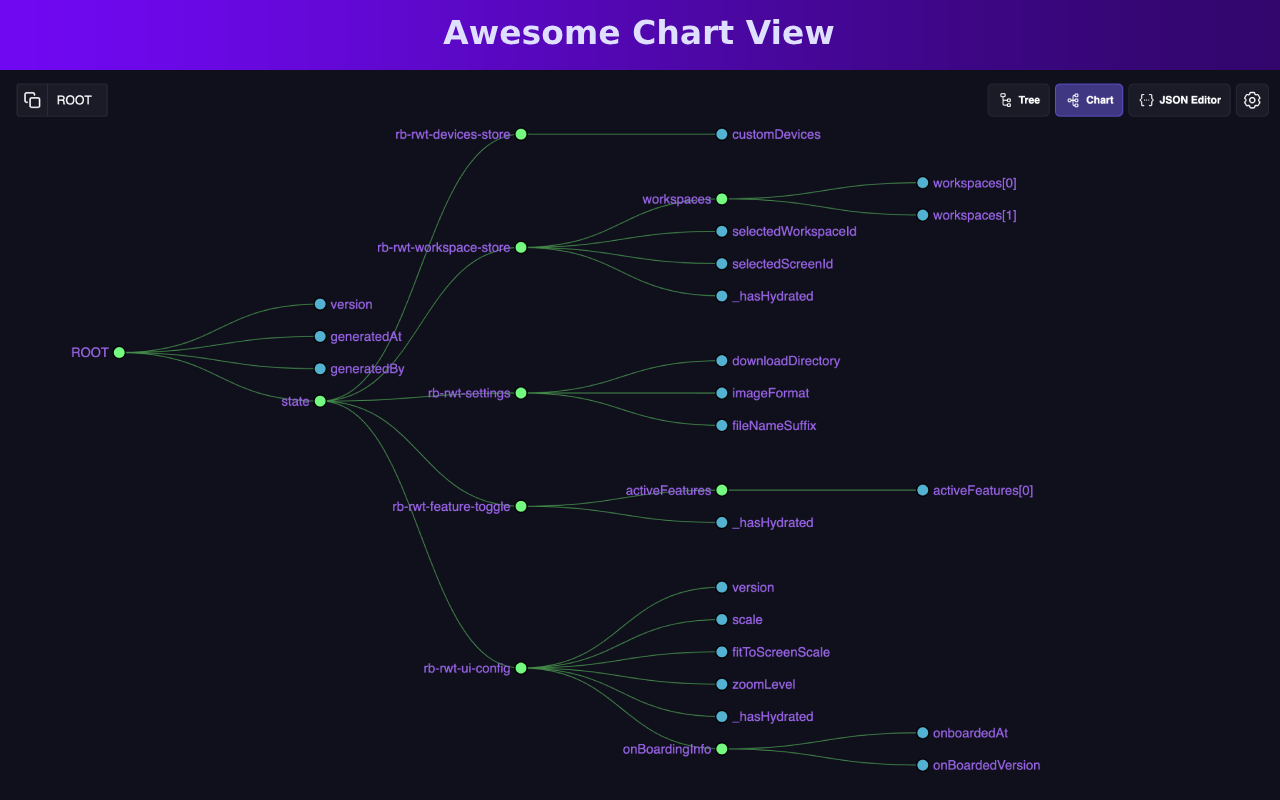
3. Lighthouse
Best for: Making sure your Anima-exported code is production-ready.
Run automated checks for:
- Performance metrics (Largest Contentful Paint, First Input Delay)
- Accessibility compliance (contrast ratios, ARIA labels)
- SEO and best practices
Use Lighthouse after you’ve made edits in Playground to catch potential issues before handing off to development.
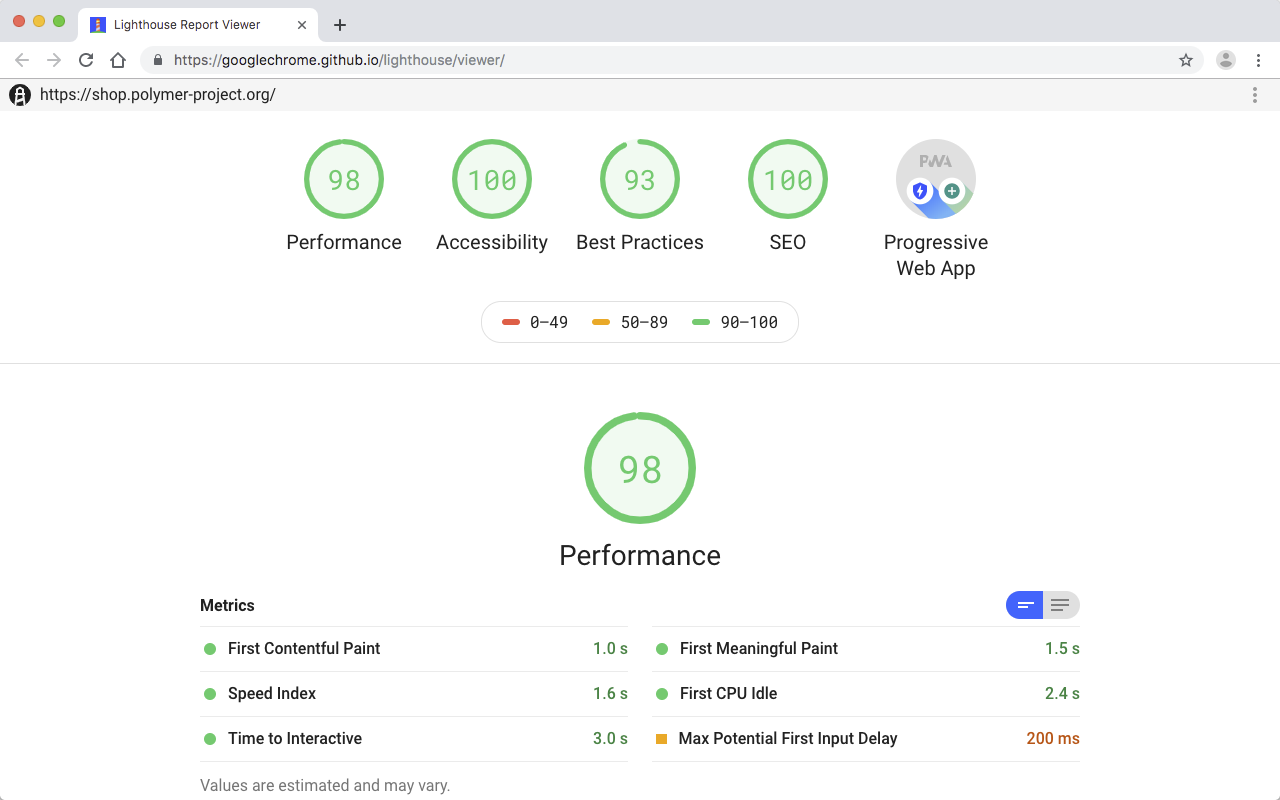
4. WhatFont
Best for: Keeping designs on-brand in Playground edits.
Hover over any text on a webpage and see its font family, size, weight, and color.
No need to dig through CSS in DevTools.
Ideal for matching brand typography when vibe coding in Anima.
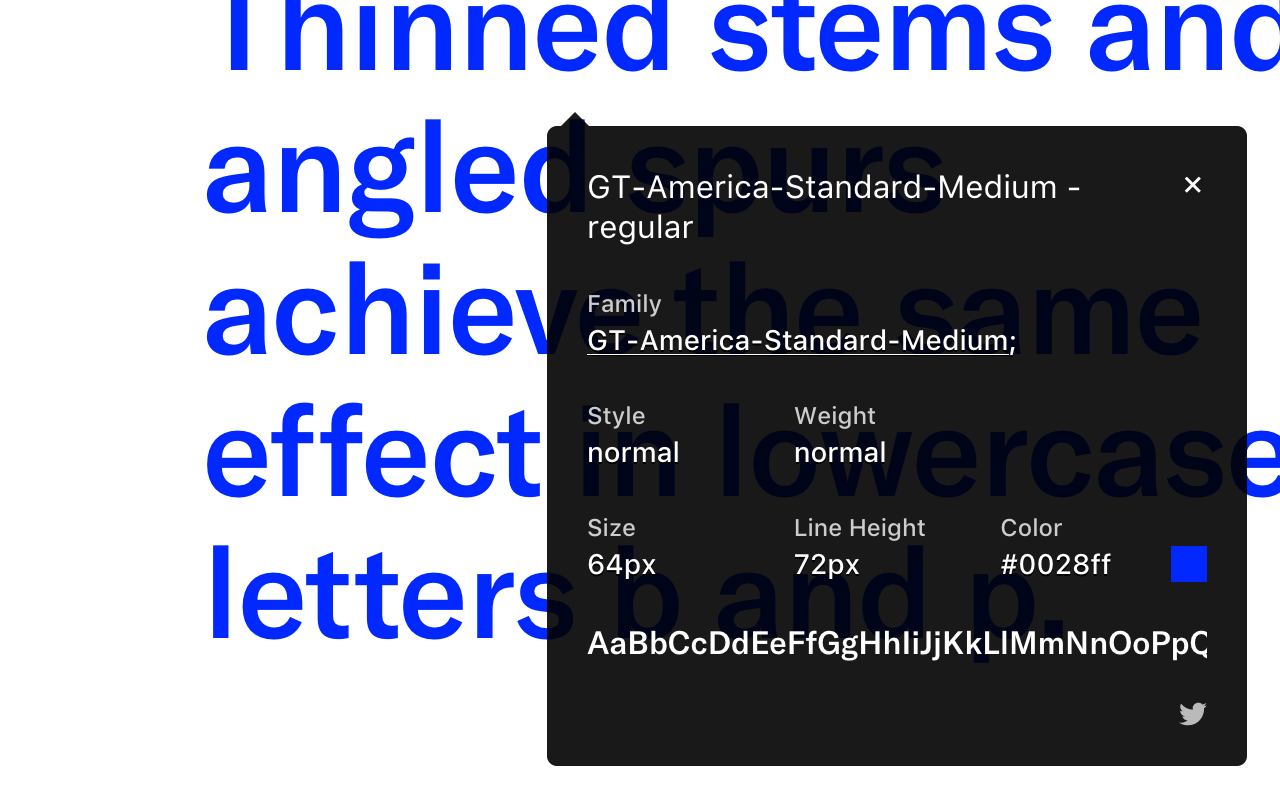
5. ColorZilla – Pick Colors from Anywhere
Best for: Matching brand palettes in your exported code.
ColorZilla’s eyedropper tool lets you sample any color on the web and copy its HEX or RGB value.
- Build accurate color tokens in Anima Playground
- Generate gradients and palettes directly from inspiration sites
Anima tip: When working on a remix, grab exact brand colors with ColorZilla before tweaking layouts in Anima.
Wanna get started?
- Visit Anima’s documentation
- Visit Anima’s YouTube channel
- Sign up to Anima
Happy crafting! ❤️


 Figma
Figma Adobe XD
Adobe XD Blog
Blog